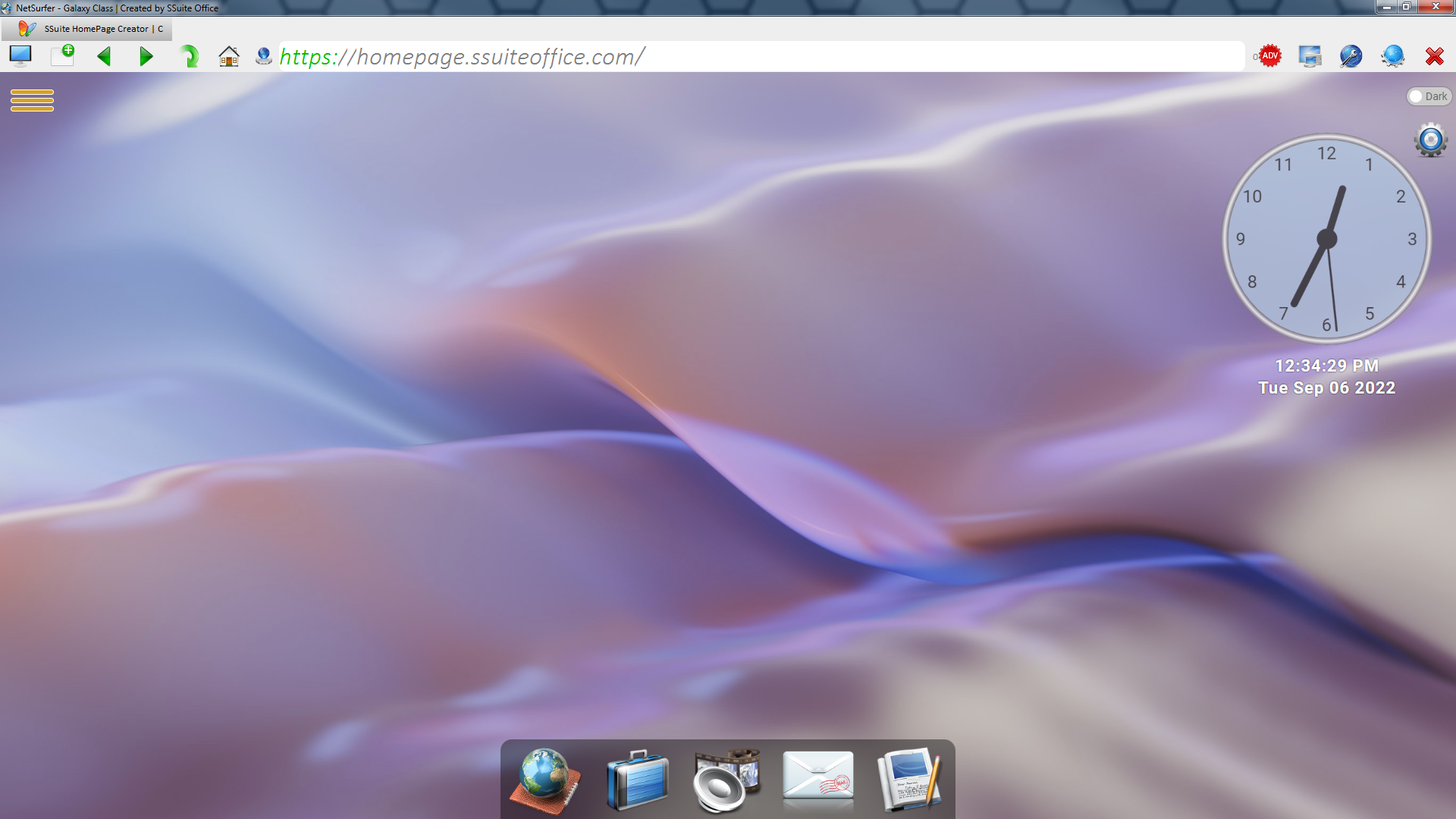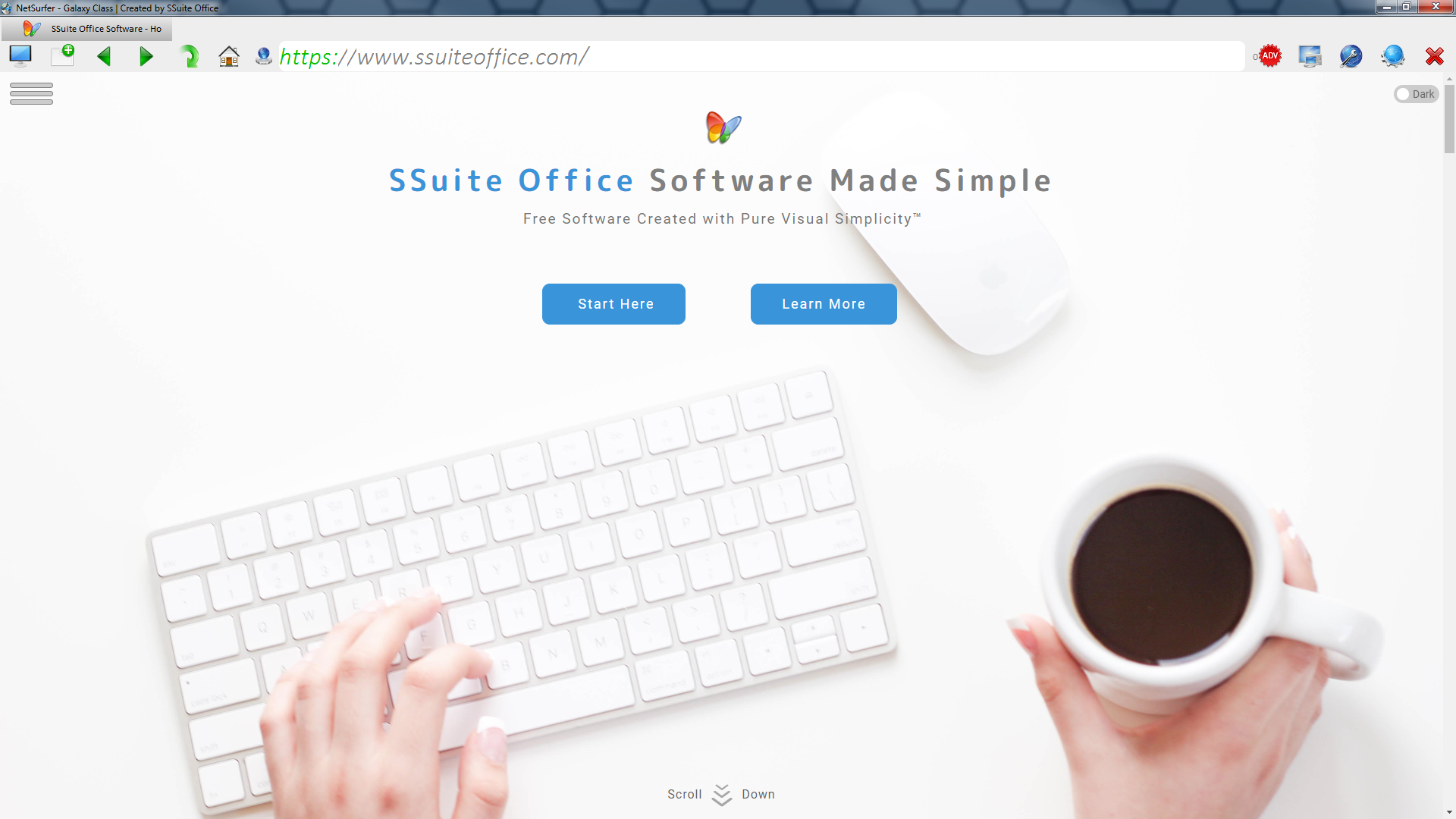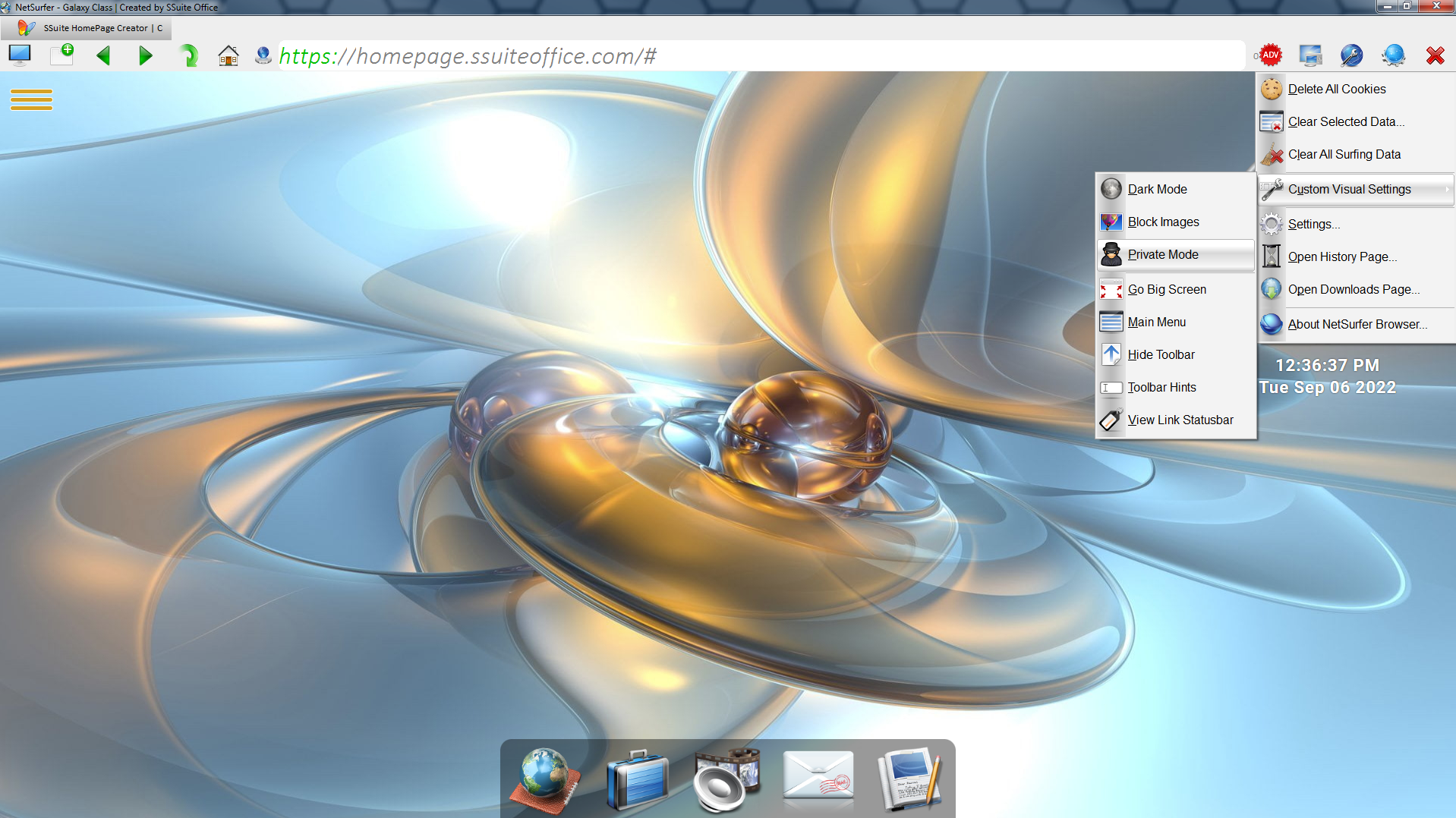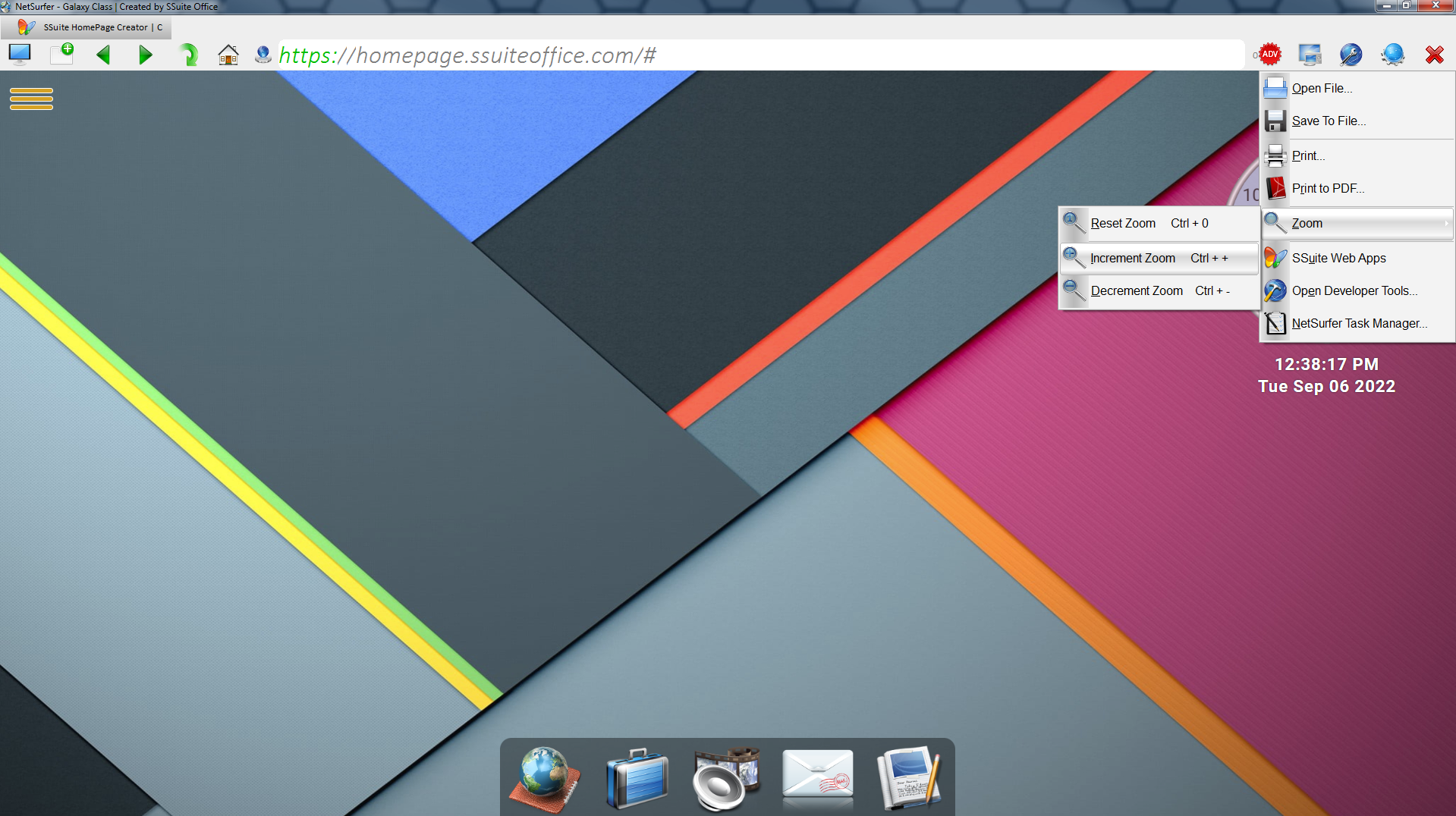SSuite Office Software
Providers of Safe and Trusted Free Office Software with Pure Visual Simplicity
SSuite NetSurfer Web Browser
An extremely fast and secure web browser to surf the internet with... 😎
Minimum System Requirements:
- 1024 x 768 Display Size
- Windows 7 / 8 / 10 / 11 and Beyond... 32bit / 64bit
Introducing SSuite NetSurfer, a pioneering web browser meticulously crafted to deliver unparalleled security, performance, and innovation. Built on the secure and reliable Chromium framework, SSuite NetSurfer browser combines the robust foundation of Chromium with SSuite's own original design concepts, setting it apart from those mere clones, or is that clowns, found elsewhere on the web... 😎
Also Available:...For Android and Windows 10 and Beyond...
- SSuite NetSurfer E-Gamer... Dedicated gamer and streaming browser with Ultra-Low latency!
- SSuite NetSurfer For Android... Android Marshmallow 6.0+ for Smartphones, Tablets, and TVs
- SSuite NetSurfer Extreme... An extremely fast and secure web browser that also accepts Extensions!
Security is paramount with SSuite NetSurfer, integrating robust measures to protect user data and privacy. Built-in defenses against malware, phishing attempts, and other online threats ensure a secure environment for browsing sensitive information and conducting transactions online. It also comes with a fully updateable built-in Adblocker that will block the most persistent offenders on all websites.
It has recently come to light that Google is employing ex-CIA agents to help with their data collecting and information gathering on their users. This is a major concern for anybody using any of their services or products. This is also part why we created our own browser that runs directly of the WebView2 runtime control. This ensures no tracking, information collection, or any other data leaks on your browsing habits from BigTech.
SSuite NetSurfer Browser Podcast
NetSurfer also blocks social media and website tracking from websites that you visit, but individual cookie blocking is also available for the more paranoid out there. Just open the website in a separate popup window by clicking on the "Window" button that can be found on the left-hand side of the main toolbar. After the website has opened in the new popup window, click on the small lock icon next to the address bar to change your security preferences.
We have also added a “Private Mode” browsing function to ensure complete protection against personal data collection and tracking across website surfing. You will be completely safe from anyone trying to track and collect your personal browsing data.
Since we are only using the WebView2 runtime control, NetSurfer runs without any overhead; like URL click tracking, link filtering, or personal data collection. When you start NetSurfer or open a new tab, the browser will navigate directly to your chosen homepage, which can be set from a selection of our best web apps on the settings dialog window, unlike some other browsers which will send you to their fixed built-in homepage filled with paid advertising which you cannot change or delete!
Completely opposite to many other browsers that mimic existing designs, SSuite NetSurfer stands out with its originality and commitment to innovation. Its user-friendly interface and customizable settings cater to diverse user preferences, making it suitable for both individuals and businesses seeking a reliable online browsing solution.
NetSurfer is based on the WIN32 API, unlike browsers built on DotNet or WPF
Quote from Microsoft's website:
“...The Win32 API platform is the choice for applications that need the highest level of performance and direct access to system hardware...”
![]() Special Features Found in SSuite NetSurfer Browser:
Special Features Found in SSuite NetSurfer Browser:
- Optimized for maximum speed.
- Extremely small running footprint.
- There is also a light and dark mode.
- We also have a portable edition available.
- Auto Updating of the WebView2 Runtime control.
- Make your web searches directly from the address box.
- We've added an internal Ad-Blocker that can be updated online.
- There is a "Private Mode" for secure and safe web surfing with no data collection from websites.
- NetSurfer comes bundled with PCDrop, a file transfer app for syncing with your Android smartphone.
- There are multiple apps on the left-hand side of the browser to make your surfing experience so much more productive.
- Our browser has a "Refresh" button that actually refreshes directly from the website's server and NOT from the local browser's cache... how refreshingly retro!
- You will also find a built-in media-player on the "Tools Menu". It is capable of playing audio and video files from your local storage device and even hot-links directly from the internet e.g. mp4, mp3, mkv, ogg, webm etc.
The WebView2 runtime control does not support Extensions, this is due to security concerns. By default, WebView2 is evergreen and receives automatic updates to help you stay on the latest and most secure surfing platform. The WebView2 runtime control is Chromium-based for best performance and security. Rely on an up-to-date version of Chromium with regular platform updates and security patches.
 SSuite Video Demos
SSuite Video Demos
- SSuite NetSurfer Browser -- Demo Video - Watch Now! { 5:47 min }
- SSuite NetSurfer Media-Player -- Demo Video - Watch Now! { 1:15 min }
- SSuite HomePage Bookmarking -- Demo Video - Watch Now! { 1:16 min }
- SSuite NetSurfer Hardware Access -- Demo Video - Watch Now! { 0:43 sec }
Quick tip on closing all those tabs and starting fresh...
If you've been busy browsing the internet for a while, you would probably notice that you have a few or maybe a lot of tabs open. It can be quite the hassle to close all those tabs and starting over again with your surfing activities.
That's why we added this little function to our browser, just click on the the right-most drop-down menu and select the "Refresh and Restart NetSurfer" option. This action will close all your tabs in one go and restart NetSurfer completely fresh.
![]() Installation Instructions: Version History / Change Log
Installation Instructions: Version History / Change Log
- Make sure the WebView2 control is installed on your system, if not or you don't wish to have Microsoft's Edge browser installed, simply download and install the WebView2 runtime control. This will then enable NetSurfer to run perfectly on your system.
- For Your Information! - While installing NetSurfer, the installer will have an option on the last dialog window to have the WebView2 runtime control automatically installed for you, if you have not done so already.
- Please take note - On first time startup the application will take a few extra seconds longer to open. This is because our browser executable needs to create custom folders for the browser history, cache, and settings. Afterwards it will run as normal.
- Before running NetSurfer for the first time, please read the "Read Me" document first!
![]() 50MB 32bit x86 Edition | 50MB 64bit x64 Edition
50MB 32bit x86 Edition | 50MB 64bit x64 Edition
SSuite NetSurfer Browser Portable
![]() Running Instructions:
Running Instructions:
- Unzip, copy, and then paste all the files into a custom folder with full writing and reading access. This is needed to allow the browser to create its own data folders and run properly.
- Make sure the WebView2 control is installed on your system, if you don't know, simply download and install the WebView2 runtime control. The installer will automatically confirm whether or not it is on your system.
- Before running NetSurfer for the first time, please read the "Read Me" document first!
![]() 60MB 32bit x86 Edition | 60MB 64bit x64 Edition
60MB 32bit x86 Edition | 60MB 64bit x64 Edition

SSuite NetSurfer Browser for Android...
Our NetSurfer browser for Android is perfect for surfing the net, doing your shopping, visiting your social media accounts, and streaming your most favourite movies and TV shows. It has the best performance and display speed possible since there is no overhead, personal data collection, link tracking, or any lag present!
Our browser has a specially designed proprietary easy-to-use graphical user interface and runs without data collection and tracking from Google and BigTech.
We have created two editions of NetSurfer for Android to accommodate the two mobile devices most used when surfing the web, that is tablets and smartphones. These two apps run on the most popular browser engine on Android, namely Chrome, which is already installed on every Android smartphone, smart television, and tablet...
Android Marshmallow v6.0+ is Required!
Exceptions found in both Android editions:
- There is no extension support due to security concerns!
- There is No ability to open or save documents when using our online productivity web apps.
Please remember that after installing our Android-based web browser, to update the "Android System WebView" app in the applications/apps list on the settings window of your mobile phone. This is the engine our browser runs on to enable you to surf the internet quick and safely.
Special Features Found in NetSurfer:
Our browser has sandboxed tabs with multi-threaded file download support for fast and convenient interaction while surfing the net. Passwords are saved automatically for login purposes and will allow you to enter websites without the need to re-enter your personal data when accessing your favourite online accounts.
Our smartphone edition is for phones up to 7" in size or with a screen size of 360x740 or larger...
Our tablet edition is for tablets that are 8" in size or more, and televisions with a minimum screen size of 1024x768 or larger...
![]() 12MB Smartphone Edition | 12MB Tablet Edition
12MB Smartphone Edition | 12MB Tablet Edition
Ad-Blocker File Update...
WebView2 Runtime Control - Windows System Compatibility
WebView2 apps can run on the following versions of Windows:
- Windows 12
- Windows 11
- Windows 10
- Windows 10 IoT Enterprise LTSC x32 2019
- Windows 10 IoT Enterprise LTSC x64 2019
- Windows 10 IoT Enterprise 21h1 x64
- Windows 8.1
- Windows 7 **
- Windows Server 2019
- Windows Server 2016
- Windows Server 2012
- Windows Server 2012 R2
- Windows Server 2008 R2 **
**WebView2 support for Windows 7 and Windows Server 2008 R2 have the same support timeline as Microsoft Edge.