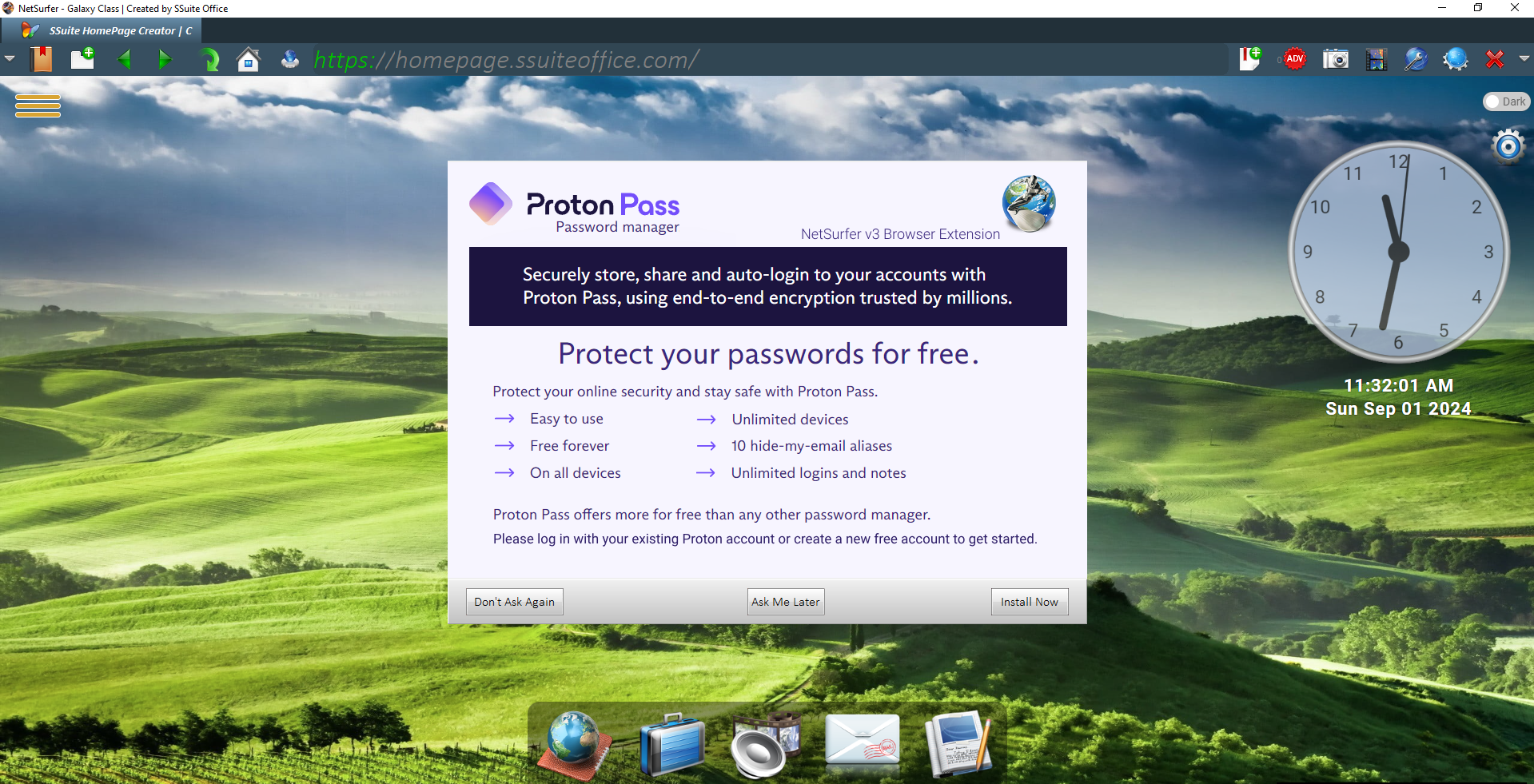SSuite Office Software
Providers of Safe and Trusted Software with Pure Visual Simplicity, You Will Only Find The Best Free Office Suites and Software Downloads Here.
SSuite Office Service Packs
![]() SSuite NetSurfer Browser x86/x64 *
SSuite NetSurfer Browser x86/x64 *
Update Pack Edition - Download 50/60 MB
![]() SSuite NetSurfer Extreme x86/x64 *
SSuite NetSurfer Extreme x86/x64 *
Update Pack Edition - Download 50/60 MB
![]() SSuite NetSurfer E-Gamer *
SSuite NetSurfer E-Gamer *
Update Pack Edition - Download 50/60 MB
![]() SSuite Penumbra Editor
SSuite Penumbra Editor
Update Pack 14.10.2.2 - Download 12.5 MB
![]() SSuite Office - The Fifth Element
SSuite Office - The Fifth Element
Service Pack 3.1 - Download 12.6 MB
![]() SSuite Office - Personal Edition
SSuite Office - Personal Edition
Update Pack 4.4.2 - Download 4.1 MB
![]() SSuite Office - Advanced Edition
SSuite Office - Advanced Edition
Update Pack 2.4.2 - Download 6.3 MB
![]() SSuite Office - Excalibur Release
SSuite Office - Excalibur Release
Update Pack 4.40.14.6 - Download 24.57 MB
![]() SSuite Office - Accel Spreadsheet
SSuite Office - Accel Spreadsheet
Update Pack 8.44.8.2 - Download 2.96 MB
![]() SSuite Office - WordGraph Editor
SSuite Office - WordGraph Editor
Update Pack 8.50.4.1 - Download 12.3 MB
![]() SSuite Ex-Lex Office Pro
SSuite Ex-Lex Office Pro
Update Pack 2.36.4.1 - Download 18.53 MB
![]() SSuite Office - Premium HD+
SSuite Office - Premium HD+
Update Pack 2.40.6.1 - Download 19.32 MB
![]() SSuite Office - OmegaOffice FHD+
SSuite Office - OmegaOffice FHD+
Update Pack 2.40.6.1 - Download 19.4 MB
![]() SSuite Office - Invoice Master
SSuite Office - Invoice Master
Update Pack 2.1 - Download 1.3 MB
![]() SSuite Accel / Penumbra / WordGraph
SSuite Accel / Penumbra / WordGraph
Help File Update - Download 1.9 MB
![]() SSuite Office - MonoBase Database
SSuite Office - MonoBase Database
Update Pack 2.8.2.2 - Download 2.1 MB
![]() SSuite Office - Lemon Juice
SSuite Office - Lemon Juice
Update Pack 2.6.6.10 - Download 15 MB
![]() SSuite Axcel Professional Spreadsheet
SSuite Axcel Professional Spreadsheet
Update Pack 2.4.6.2 - Download 15.27 MB
![]() How To Install Our Service Packs
How To Install Our Service Packs ![]()
To install a service pack:
Download and unzip the service pack, then copy and paste the unzipped files over the original files where you installed them.
C:\Program Files\SSuiteOffice or C:\Program Files (x86)\SSuiteOffice
Please Take Note - Most of the above update/service packs have been replaced with a new enhanced install file. We've changed and enhanced our install files to update and/or repair the existing installation automatically without the loss of any local data previously created by the software user.
So just run the latest release of the software you need, to update to the new version of our software!
How To Update our Progressive Web Apps...( PWA Software )
How To Update Our NetSurfer Browser - Desktop Editions
To update your NetSurfer browser, simply run the installation file you’ve just downloaded. This process will install the latest version while keeping all your existing data intact, including your browsing history, saved settings, and ad blocker preferences.
This update method works for both 32-bit and 64-bit versions of the software. No additional steps are required.
Future Updates and Software News...
- All of our software applications and office suites are currently under a code freeze, with the exception of the NetSurfer web browsers...
- The highly anticipated release of the new NetSurfer Prometheus Browser introduced an array of cutting-edge features, including an extensive selection of meticulously designed light and dark themes and a sleek, modernized interface, setting a new standard for browsing excellence... 👽 🌌 🛸
- All updates and changes have been successfully completed! We’ve upgraded all our online word processors to eliminate document size limitations. The localStorage cache has been fully converted to the internal browser database "IndexedDB," allowing for unlimited document sizes, and the local caching for the "Document History" feature is now fully optimized. Everything is working perfectly! 😎🤩
- Our Extension Library has significantly expanded to a total of 33 version 3 unpacked extensions, including 5 developed in-house that are now available for download for all Chromium-based browsers.
- Update: We have successfully confirmed the installation and functionality of Proton's password manager extension, "Proton Pass," in our NetSurfer browsers using a version 3 unpacked zip file. Additionally, we have tested and implemented both of Proton's free extensions—Proton Pass and Proton VPN—into NetSurfer Extreme and E-Gamer. I can confidently state that both extensions install and operate flawlessly with full and direct access to their menus.
Now comes with the best free password manager on the net!
Software Update Logs
Software updated on the 16th of December 2025 at 10:40 AM
Change Log:
NetSurfer Browser Updates...
- This release is a general maintenance update, incorporating user feedback and comprehensive refactoring of the core application codebase to enhance stability and performance.
Software updated on the 18th of November 2025 at 9:58 AM
- SSuite NetSurfer E-Gamer v1.8.14.12 x64
- SSuite NetSurfer Extreme v1.8.14.10 x86/x64
- SSuite NetSurfer Browser v2.30.16.4 x86/x64
- SSuite NetSurfer Prometheus v2.6.8.8 x86/x64
Change Log:
NetSurfer Browser Updates...
- 🧱 AdBlocker Fusion Is Here! Say goodbye to juggling custom lists! Your AdBlocker updates now seamlessly merge with your personal additions. No more exporting, importing, or worrying about losing your carefully curated block list. 🧩✨
- 💡 Smart Sync: Every new update blends with your existing entries, keeping your browsing clean and uniquely yours.
- 🔗 Right-Click, Block Instantly! Adding domains to your AdBlocker list just got ridiculously easy. Simply right-click any link in the address bar and hit “Add Domain to Blocklist”; boom, it’s blocked. ⚡🚫 No copy-pasting. No menus. Just instant action from the context or popup menu.
- 🚀 TurboDown 2.0 — Faster. Smarter. Unstoppable. Our TurboDown downloader has leveled up again! Expect sharper reliability, boosted transfer speeds, and a smoother ride from start to finish. 🏎️💨 Because why settle for fast when you can have Turbo? ⚙️💾
- 🧭 Tabs, Your Way! Top or bottom, it’s your call. 🌗 Customize your tab position under “Custom Visual Settings”, hit apply, restart your browser, and watch your workspace transform. 🎨 Personalize Your Flow: Whether you like your tabs above or below, your layout now fits your vibe.
- 🧩 Extension Fix of the Week! That pesky “Add” button in Extensions finally behaves itself, it now opens the correct folder like it always should have. 🙈🔧 We’ve given our dev team a stern talking-to (and maybe a fresh pot of coffee ☕).
- 💥 Bottom Line: Smarter blocking. Cleaner controls. Faster downloads. Sharper customization. Every click counts, and now, every feature works harder for you... 🌟🔥
🔥 YouTube Strikes Again: Control Over Choice! In an act of calculated hostility, YouTube has chosen to weaponize its platform against fair competition, blocking our ability to play embedded YouTube videos through our browser's native Media Player. This was not a technical necessity, it was a deliberate move, steeped in arrogance and control. With this decision, YouTube once again reminds the world that user choice and innovation are secondary to its own dominance. We’re forced to end this feature, not because we wish to, but because YouTube has made it impossible to serve our users freely! 😡🤬
Software updated on the 31th of October 2025 at 10:36 AM
- SSuite NetSurfer E-Gamer v1.8.14.10 x64
- SSuite NetSurfer Extreme v1.8.14.8 x86/x64
- SSuite NetSurfer Browser v2.30.16.2 x86/x64
- SSuite NetSurfer Prometheus v2.6.8.6 x86/x64
Change Log:
NetSurfer Browser Updates...
- ⚡ Turbo-Downloader Has Landed! Forget “slow and steady”, we’re talking blazing-fast downloads that’ll leave your status bar gasping for air. Our brand-new Turbo-Downloader app now kicks in automatically for any hefty file that crosses your custom size threshold in the [Settings Panel]. 🏎️💨
- 🔥 Full-Throttle Performance: Your downloads will now race ahead as fast as your server can dish it out, your internet can carry it, and your PC can handle it. No speed limits. No bottlenecks. Just pure, unfiltered download velocity... 💪📡💾
- 🚀 Fastest. Downloads. Ever! This isn’t just an improvement, it’s the ultimate way to grab files from the internet. If there’s a faster method out there, we haven’t met it. (And frankly, we don’t think it exists.) 😎⚙️
- 🧭 Settings Supercharge! We didn’t stop at speed, we went full system-level power-up. The Settings Main Menu now hooks directly into your Windows Explorer and Control Panel. One click, and you’re instantly at the heart of your system... no detours, no searching, no nonsense. 🎯🪟
- 💥 Bottom Line: Faster downloads. Smarter control. Seamless integration. Because when we upgrade, we don’t just patch... we elevate! 🌟🔥
Software updated on the 19th of October 2025 at 12:38 PM
- SSuite NetSurfer E-Gamer v1.8.14.8 x64
- SSuite NetSurfer Extreme v1.8.14.6 x86/x64
- SSuite NetSurfer Browser v2.30.16.1 x86/x64
- SSuite NetSurfer Prometheus v2.6.8.4 x86/x64
Change Log:
NetSurfer Browser Updates...
- Made minor updates to the update notification's window and functionality of its operation.
- Refactored and extended the Bookmark Side Panel functionality by introducing new features for managing bookmark favorites.
- Improvements include optimized handling of add/remove operations and enhanced UI responsiveness to support a smoother user interaction flow.
- This release is a general maintenance update, incorporating user feedback and comprehensive refactoring of the core application codebase to enhance stability and performance.
- SSuite NetSurfer E-Gamer v1.8.14.6 x64
- SSuite NetSurfer Extreme v1.8.14.4 x86/x64
- SSuite NetSurfer Browser v2.28.14.14 x86/x64
- SSuite NetSurfer Prometheus v2.6.8.1 x86/x64
- 🔥 We Finally Outsmarted Microsoft. Somehow... 🤔 We dove headfirst into the shadowy maze of Microsoft’s Browser Default Dungeon, and guess what? We emerged victorious. NetSurfer Prometheus now proudly claims its rightful throne as your go-to default browser; from the vintage realms of Windows 7 to the modern lands beyond! 🎉🗺️
So go ahead... Set NetSurfer Prometheus as your default browser. Watch the icons change. Hear the distant wail of Microsoft's Edge or Google's Chrome browser becoming slightly less relevant... Sweet, sweet victory! 🥂😎
No more hidden traps, no more “Are you sure you want to switch?” nonsense. Just one click, and boom... NetSurfer Prometheus is the one. Smooth, seamless, unstoppable. Go ahead, set it, forget it, flex it! 🦾🔥
- This is a general maintenance release generated by user feedback.
- Updated the WebView2 runtime control DLL file that accompanies our browser. ( 1.0.3485.44 )
Software updated on the 14th of September 2025 at 11:57 AM

- SSuite NetSurfer E-Gamer v1.8.14.4 x64
- SSuite NetSurfer Extreme v1.8.14.2 x86/x64
- SSuite NetSurfer Browser v2.28.14.12 x86/x64
- SSuite NetSurfer Prometheus v2.4.6.6 x86/x64
Change Log:
NetSurfer Browser Updates...
- 🎪 Total Theme Domination Achieved, Mission Accomplished! Our main window frame full-blown makeover is complete! That pesky little drama with the browser frame going rogue during fullscreen or resizing? Handled. Now, when you slap on a theme, the entire browser struts its stuff in perfect harmony, from the inner workings to the outer frame.
Apply a theme, and everything, yes, even the elusive outer frame falls perfectly in line. No more off-brand borders ruining the aesthetic. The whole browser is now on-theme, on-point, and looking sharp from edge to edge... 🔪
No more awkward mismatches or basic borders killing the vibe. The main window frame finally caught up with the rest of the app; looking sharp, running smooth, and no longer acting like it’s stuck in Windows 2003. 🖥️✨
It’s not just themed... it’s themed, steamed, and served on a silver platter! 😍 💅✨
- 🎨 Canvas Upgrade Energy: Maxed-Out! NetSurfer Prometheus’s canvas painting didn’t just get an update, it got the VIP spa treatment. We're talking a silky-smooth 5.178% performance boost. Is that a small number? Technically it might not sound like much, but when it hits, it hits 🎯. We snatched those milliseconds right off the timeline... Faster, fiercer, flawless. You're welcome! 😎🤩
- 🚀 Browser Starter Pack: Loaded. Every browser now ships preloaded with the essentials: SSuite Office, uBlock Origin v2, and Proton Pass and VPN extensions. Just swing by the Extension Manager, hit “Add,” and boom—you’re geared up for greatness!
Please Note: All updates must be applied manually to maintain user security and allow for individual choice!
Running the latest [ Install File ] will automatically update all of the installed Extensions{Proton and uBlock Origin Only} and the NetSurfer browser itself in one GO!
Software updated on the 31th of August 2025 at 10:18 AM

- SSuite NetSurfer E-Gamer v1.8.14.2 x64
- SSuite NetSurfer Extreme v1.8.14.1 x86/x64
- SSuite NetSurfer Browser v2.28.14.10 x86/x64
- SSuite NetSurfer Prometheus v2.4.6.4 x86/x64
Change Log:
NetSurfer Browser Updates...
- 🎬 Total Media Makeover! We didn't just tweak the media player—we gave it a full-blown overhaul. Say hello to a sleek, modern interface that’s smoother than your favorite playlist.
- 🔊 Custom Audio Blowout, Baby! Because why settle for basic when you can fine-tune your sound with a fabulous 10-band audio equalizer? Crank the bass, tweak the treble, and make those frequencies dance to your tune.
- 📺 Now Playing: Anything. YouTube? Local media files? Mysterious media hot-links you found at 2am? The new media player eats them all for breakfast—natively, no drama.
- 🎨 Canvas Upgrade Energy: Maxed-Out! NetSurfer Prometheus’s canvas painting didn’t just get an update, it got the VIP spa treatment. We're talking a silky-smooth 5.178% performance boost. Is that a small number? Technically it might not sound like much, but when it hits, it hits 🎯. We snatched those milliseconds right off the timeline... Faster, fiercer, flawless. You're welcome! 😎🤩
- 🔔 Update? You Bet. Our [ Check Auto Update ] feature got a facelift too. It'll now politely (but firmly) let you know when there’s a fresh update waiting the moment your browser wakes up.
- 🚀 Browser Starter Pack: Loaded. Every browser now ships preloaded with the essentials: SSuite Office, uBlock Origin v2, and Proton extensions. Just swing by the Extension Manager, hit “Add,” and boom—you’re geared up for greatness.
- 💥 Most important update: The ability to play YouTube videos in the playlist as if it were local files... Just paste any type of YouTube Share-Link into the list and start watching, without Ads! 🤔 🤨 😏 Just activate the correct preinstalled extensions, and enjoy! 🥳
Please Note: Running the latest [ Install File ] will automatically update all of the installed Extensions{Proton and uBlock Origin Only} and the NetSurfer browser itself in one GO!
Software updated on the 27th of June 2025 at 10:05 AM

- SSuite NetSurfer E-Gamer v1.8.14.1 x64
- SSuite NetSurfer Extreme v1.6.14.14 x86/x64
- SSuite NetSurfer Browser v2.28.14.8 x86/x64
- SSuite NetSurfer Prometheus v2.4.6.1 x86/x64
Change Log:
NetSurfer Browser Updates
- Added a new alternative [ Instant Media Player ] which can be selected on the [ Settings Window ] 🎬
- Added a new [ Check Auto Update ] option to notify you, on browser startup, when new updates are available i.e. Extensions or Browser! 🔥 Which can be selected on the [ Settings Window! ]
- All browsers now come with the latest SSuite Office, uBlock Origin v2, and Proton extensions, ready for you to install! Just open the Extension Manager and click on the "Add" button...
- The latest Proton Pass extension(v1.32.2) has also been added to the current update. 🧩
- Updated the WebView2 runtime control DLL file that accompanies our browsers. ( 1.0.3351.48 )
Please Note: All updates must be applied manually to maintain user security and allow for individual choice.
Running the latest [ Install File ] will automatically update all of the above mentioned Extensions and the NetSurfer browser in one GO!
Software updated on the 29th of June 2025 at 3:05 PM

- SSuite NetSurfer E-Gamer v1.6.12.12 x64
- SSuite NetSurfer Extreme v1.6.14.12 x86/x64
- SSuite NetSurfer Browser v2.28.14.6 x86/x64
- SSuite NetSurfer Prometheus v2.2.4.4 x86/x64
Change Log:
NetSurfer Browser Updates
- Implemented new default browser canvas background color selection!
- All NetSurfer browsers now have a fully redesigned graphical-user-interface! 😎
- Updated the description for the built-in media player when adjusting the volume. 🎬 👽
- A new feature was implemented to allow variable tab widths, enabling more tabs to fit within the available space. The feature has also been added as a configurable option in the settings window. ⚙ 🔥
- The latest Proton Pass extension(v1.31.6) has also been added to the current update. 🧩
- Updated the WebView2 runtime control DLL file that accompanies our browsers. ( 1.0.3296.52 )
Software updated on the 20th of May 2025 at 10:21 AM

- SSuite NetSurfer E-Gamer v1.6.12.10 x64
- SSuite NetSurfer Extreme v1.6.14.10 x86/x64
- SSuite NetSurfer Browser v2.28.14.4 x86/x64
Change Log:
NetSurfer Browser Updates
- Finally found and fixed the bug when watching fullscreen YouTube videos! 🤩
- Updated the WebView2 runtime control DLL file that accompanies our browsers. ( 1.0.3240.44 )
Software updated on the 30th of April 2025 at 12:34 PM

- SSuite NetSurfer E-Gamer v1.6.12.8 x64
- SSuite NetSurfer Extreme v1.6.14.8 x86/x64
- SSuite NetSurfer Browser v2.28.14.2 x86/x64
Change Log:
NetSurfer Browser Updates
- Fixed a small bug when opening a new instance of a local file in all browsers.
- Added and updated our list of shortcut keys e.g. [ Alt+D ] now focuses the address bar editbox.
- Updated the WebView2 runtime control DLL file that accompanies our browsers. ( 1.0.3179.45 )
- Updated and enhanced the URL recognition of SSuite Office web pages and apps in the address bar for easier recognition.
- The latest Proton Pass extension(v1.31.1), for NetSurfer Extreme, E-Gamer, and Prometheus, has also been added to the current update.
Software updated on the 22nd of March 2025 at 11:17 AM

- SSuite NetSurfer E-Gamer v1.6.12.6 x64
- SSuite NetSurfer Extreme v1.6.14.6 x86/x64
- SSuite NetSurfer Browser v2.28.14.1 x86/x64
Change Log:
NetSurfer Browser Updates
- Updated and enhanced the fullscreen mode when viewing online video content.
- Updated the WebView2 runtime control DLL file that accompanies the browser. ( 1.0.3124.44 )
- Added a new advanced "Screenshot Tool" to all NetSurfer browsers which can be found on the Tools menu.
- The latest Proton Pass extension(v1.29.9), for NetSurfer Extreme and E-Gamer, has also been added to the current update.
Software updated on the 28th of February 2025 at 10:15 AM

- SSuite NetSurfer E-Gamer v1.6.12.4 x64
- SSuite NetSurfer Extreme v1.6.14.4 x86/x64
- SSuite NetSurfer Browser v2.26.12.12 x86/x64
Change Log:
NetSurfer Browser Updates
- This is a general maintenance release generated by user feedback.
- Updated the WebView2 runtime control DLL file that accompanies the browser. ( 1.0.3065.39 )
- The latest Proton Pass extension(v1.29.2), for NetSurfer Extreme and E-Gamer, has also been added to the current update.
Software updated on the 1st of February 2025 at 10:15 AM

- SSuite NetSurfer E-Gamer v1.6.12.2 x64
- SSuite NetSurfer Extreme v1.6.14.2 x86/x64
- SSuite NetSurfer Browser v2.26.12.10 x86/x64
Change Log:
NetSurfer Browser Updates
- Made various updates to the main menu and window dialogs, adding icons.
- Updated the WebView2 runtime control DLL file that accompanies the browser. ( 1.0.2957.106 )
- The latest Proton Pass extension(v1.27.2), for NetSurfer Extreme and E-Gamer, has also been added to the current update.
Software updated on the 1st of January 2025 at 10:19 AM

- SSuite NetSurfer E-Gamer v1.6.12.1 x64
- SSuite NetSurfer Extreme v1.6.14.1 x86/x64
- SSuite NetSurfer Browser v2.26.12.8 x86/x64
Change Log:
NetSurfer Browser Updates
- This is a general maintenance release generated by user feedback and suggestions.
- The latest Proton Pass extension(v1.26.0), for NetSurfer Extreme and E-Gamer, has also been added to the current update.
Software updated on the 1st of December 2024 at 11:50 AM

- SSuite NetSurfer E-Gamer v1.4.10.10 x64
- SSuite NetSurfer Extreme v1.4.12.12 x86/x64
- SSuite NetSurfer Browser v2.26.12.6 x86/x64
Change Log:
NetSurfer Browser Updates
- This is a general maintenance release generated by user feedback and suggestions.
- Updated the WebView2 runtime control DLL file that accompanies the browser.
( 1.0.2903.40 ) - The latest Proton Pass extension(v1.25.0), for NetSurfer Extreme and E-Gamer, has also been added to the current update.
Software updated on the 25th of November 2024 at 11:50 AM

- SSuite NetSurfer E-Gamer v1.4.10.8 x64
- SSuite NetSurfer Extreme v1.4.12.10 x86/x64
- SSuite NetSurfer Browser v2.26.12.4 x86/x64
Change Log:
NetSurfer Browser Updates
- Made various updates to the main menu and window dialogs, adding icons.
- The latest Proton Pass extension(v1.24.4), for NetSurfer Extreme and E-Gamer, has also been added to the current update.
Software updated on the 10th of November 2024 at 9:49 AM

- SSuite NetSurfer E-Gamer v1.4.10.6 x64
- SSuite NetSurfer Extreme v1.4.12.8 x86/x64
- SSuite NetSurfer Browser v2.26.12.2 x86/x64
Change Log:
NetSurfer Browser Updates
- This is a general maintenance release generated by user feedback and suggestions.
Software updated on the 31st of October 2024 at 11:35 AM

- SSuite NetSurfer E-Gamer v1.4.10.4 x64
- SSuite NetSurfer Extreme v1.4.12.6 x86/x64
- SSuite NetSurfer Browser v2.26.12.1 x86/x64
Change Log:
NetSurfer Browser Updates
- The latest Proton Pass v1.24.0 has also been added to the current update.
- Made various updates to the main menu and window dialogs, adding icons.
- Updated the WebView2 runtime control DLL file that accompanies the browser.
( 1.0.2849.39 ) - Resolved an unusual drawing bug that caused the application to freeze when updating bookmarks in the Bookmark Manager. We utilized an AI engine to identify and address this issue. Fortunately, it successfully detected and corrected the bug. 👍😁
Software updated on the 1st of October 2024 at 12:05 PM

- SSuite NetSurfer E-Gamer v1.4.10.2 x64
- SSuite NetSurfer Extreme v1.4.12.4 x86/x64
- SSuite NetSurfer Browser v2.24.10.10 x86/x64
Change Log:
NetSurfer Browser Updates
- The latest Proton Pass v1.23.0 has also been added to the current update.
- Fixed a few bugs, made some updates, and added enhancements to the Extension manager.
- Updated the WebView2 runtime control DLL file that accompanies the browser.
( 1.0.2792.45 )
Software updated on the 22nd of September 2024 at 10:11 AM

- SSuite NetSurfer E-Gamer v1.4.10.1 x64
- SSuite NetSurfer Extreme v1.4.12.2 x86/x64
- SSuite NetSurfer Browser v2.24.10.8 x86/x64
Change Log:
NetSurfer Browser Updates
- Made a few updates and menu changes to the NetSurfer browsers.
- Further updates and enhancements made to the Extension manager on both NetSurfer Extreme and E-Gamer. You are now able to check for extension updates when available(Only for uBlock Origin and Proton Extensions). Just follow the instructions on how to update an extension.
Software updated on the 15th of September 2024 at 12:45 PM

- SSuite NetSurfer E-Gamer v1.2.8.8 x64
- SSuite NetSurfer Extreme v1.4.12.1 x86/x64
- SSuite NetSurfer Browser v2.24.10.6 x86/x64
Change Log:
NetSurfer Browser Updates
- Made further updates and enhancements to the Bookmark manager.
- We are pleased to announce the integration of a new, complimentary, and secure password manager into our browsers. Proton Pass is now embedded by default in both NetSurfer Extreme and E-Gamer browsers upon initial startup.
It is your choice whether you wish to install and use the free Proton Pass extension. We also have the free Proton VPN extension available from our Extension Library.
You only need one Proton account to access any of their free services! 😎 😍 🤩
Quick Tip! - Create a free account now and login immediately after installation... 🤯 👽
Software updated on the 1st of September 2024 at 11:00 AM

- SSuite NetSurfer E-Gamer v1.2.8.6 x64
- SSuite NetSurfer Extreme v1.2.10.10 x86/x64
- SSuite NetSurfer Browser v2.24.10.4 x86/x64
Change Log:
NetSurfer Browser Updates
- The new Bookmark manager is now more error resistant when importing bookmark lists.
- We have updated and enhanced our latest internal Bookmark Manager even further in this new edition. This manager is fully compatible with the bookmark file of our HomePage web application, allowing users to seamlessly import their custom HomePage entries.
Software updated on the 25th of August 2024 at 11:30 AM

- SSuite NetSurfer E-Gamer v1.2.8.4 x64
- SSuite NetSurfer Extreme v1.2.10.8 x86/x64
- SSuite NetSurfer Browser v2.24.10.2 x86/x64
Change Log:
NetSurfer Browser Updates
- We have introduced and integrated new icons for the latest menu items and updated the WebView2 runtime control DLL file to enhance browser functionality.
- Additionally, we have developed and incorporated a new internal Bookmark Manager into all NetSurfer browsers. This manager is fully compatible with the bookmark file of our HomePage web application, allowing users to seamlessly import their custom HomePage entries.
Software updated on the 11th of August 2024 at 10:06 AM

- SSuite NetSurfer E-Gamer v1.2.8.2 x64
- SSuite NetSurfer Extreme v1.2.10.6 x86/x64
- SSuite NetSurfer Browser v2.24.10.1 x86/x64
Change Log:
NetSurfer Browser Updates
- NetSurfer Extreme and E-Gamer can now open online MS Office documents.
- Updated and fixed the "Media Player", in all NetSurfers, to accept any type of language files and character sets in the media filename.
- We have added the ability to enable or disable extensions in the Extension Manager simply by clicking on a checkmark next to its name.
- NetSurfer Extreme and E-Gamer now has an enhanced and updated Extension Manager when adding v2/v3 manifest extensions from our library.
- We have massively expanded our Extension Library with professional and highly useful extensions, including two of our very own!
Software updated on the 2nd of August 2024 at 12:33 PM

- SSuite NetSurfer E-Gamer v1.2.8.1 x64
- SSuite NetSurfer Extreme v1.2.10.4 x86/x64
- SSuite NetSurfer Browser v2.22.8.8 x86/x64
Change Log:
NetSurfer Browser Updates
- Updated and added the web apps menu with an online photo editor PhotoPea.
- Added a default directory for the Extension manager for easier and faster access.
- Due to Microsoft's anti-competitive behavior, we were forced to remove the "Password Manager", they have now blocked this feature! 🤯 🤬
- NetSurfer Extreme and E-Gamer now has a better Extension installation process when adding v3 manifest extensions from our library.
- We have massively expanded our Extension Library with professional and highly useful extensions, including two of our very own!
Software updated on the 7th of July 2024 at 10:27 AM

- SSuite NetSurfer E-Gamer v1.1.6.6 x64
- SSuite NetSurfer Extreme v1.2.10.2 x86/x64
- SSuite NetSurfer Browser v2.22.8.6 x86/x64
Change Log:
NetSurfer Browser Updates
- Updated the WebView2 runtime control DLL file that accompanies the browser.
- Updated the Windows system startup option of NetSurfer E-Gamer when being installed.
Software updated on the 24th of June 2024 at 10:31 AM

- SSuite NetSurfer E-Gamer v1.1.6.4 x64
- SSuite Office - Excalibur Release v4.40.14.6
- SSuite NetSurfer Extreme v1.2.10.1 x86/x64
- SSuite NetSurfer Browser v2.22.8.4 x86/x64
Change Log:
NetSurfer Browser Updates
- Fixed the Windows system startup option of NetSurfer E-Gamer when being installed.
- Enhanced and updated the address editbox to better handle and separate navigation and internet search queries.
- Fixed the AdBlocker tab closure function and make it more seamless and flicker-free when closing a popup window.
Excalibur Office Updates
- Updated and enhanced the PC Mac Dock for better user experience.
- Updated and fixed a few bugs I found in the Wave Player media application.
- Did some more detailed work on the PC Mac Dock and its start application dock features.
- It is now possible to run PC Mac Dock with administrator rights, on Windows startup, in order to eliminate the dreaded and very annoying permission popup from Windows when starting some of our applications from the dock.
Read More Here...
Software updated on the 12th of June 2024 at 11:22 AM

- SSuite NetSurfer E-Gamer v1.1.6.2 x64
- SSuite NetSurfer Extreme v1.1.8.8 x86/x64
- SSuite NetSurfer Browser v2.22.8.2 x86/x64
Change Log:
- Updated the WebView2 runtime control DLL file that accompanies the browser.
- Added the latest open and free AI engines in one PWA listing on the web app menu.
- Updated and enhanced the tab background of NetSurfer E-Gamer to handle our signature gradient colour.
Software updated on the 30th of May 2024 at 9:54 AM

- SSuite Penumbra Editor v14.10.2.2
- SSuite NetSurfer E-Gamer v1.1.6.1 x64
- SSuite NetSurfer Extreme v1.1.8.6 x86/x64
- SSuite NetSurfer Browser v2.22.8.1 x86/x64
- SSuite Axcel Professional Spreadsheet v2.4.6.2
Change Log:
- Updated the performance of the editor and spreadsheet and its various applications that are included.
- Added the ability to open new tabs, without direct focus or tabs changing, when selecting "Open link in new window" in the popup shortcut-menu.
- Added a new browser option in the settings window, on where to open new tabs, either append new tabs or open new tabs next to the current active tab.
- You now have direct access to view and/or edit your passwords and set your password security preferences. Unfortunately there is no importing of passwords as yet, Microsoft is still working on this feature.
Software updated on the 1st of May 2024 at 9:54 AM

- SSuite NetSurfer E-Gamer v1.1.4.4 x64
- SSuite NetSurfer Extreme v1.0.8.4 x86/x64
- SSuite NetSurfer Browser v2.22.6.6 x86/x64
Change Log:
- Fixed a small anomaly when in full screen mode and a new window is required.
- Added the ability to open new tabs without direct focus or tab change when selecting "Open link in new window" in the popup menu, without any flickering.
Software updated on the 25th of April 2024 at 11:48 AM

- SSuite OmegaOffice FHD+ v2.40.6.1
- SSuite Office Premium HD+ v2.40.6.1
- SSuite NetSurfer E-Gamer v1.1.4.4 x64
- SSuite NetSurfer Extreme v1.0.8.2 x86/x64
- SSuite NetSurfer Browser v2.22.6.4 x86/x64
Change Log:
- Updated the performance of the Office suites and their various applications.
- Made various general updates and enhancements to the browser's user-interfaces.
- Redused the browsing latency on NetSurfer E-Gamer by a further 67% using a new multi-threaded design for each running tab.
Software updated on the 31st of March 2024 at 10:27 AM

- SSuite Ex-Lex Office Pro v2.36.4.1
- SSuite NetSurfer E-Gamer v1.1.4.1 x64
- SSuite NetSurfer Extreme v1.0.8.1 x86/x64
- SSuite NetSurfer Browser v2.22.6.2 x86/x64
Change Log:
- Updated the WebView2 runtime control DLL file that accompanies the browser.
( 1.0.2420.47 ) - Updated the supporting applications with new features. Enhanced the install file to automatically update old installations without losing local user data.
Software updated on the 31st of March 2024 at 10:27 AM

Change Log:
- Improved and enhanced applications included with WordGraph editor.
Software updated on the 15th of March 2024 at 9:45 AM

- SSuite Office - Excalibur Release v4.40.14.4
- SSuite NetSurfer Extreme v1.0.6.6 x86/x64
- SSuite NetSurfer Browser v2.22.6.1 x86/x64
Change Log:
- Made various general updates to the browser.
- Improved and enhanced applications included in this office suite.
Software updated on the 8th of March 2024 at 12:50 PM

Change Log:
- Update the extension library for the NetSurfer browsers.
- Improved and enhanced applications included in this office suite.
Software updated on the 4th of March 2024 at 2:12 PM

Change Log:
- Improved and accelerated the operational speed of NetSurfer even further!
- Updated the WebView2 runtime control DLL file that accompanies the browser.
( 1.0.2365.46 )
Software updated on the 28th of February 2024 at 11:16 AM

Change Log:
- Made various general updates to the browser.
- Improved and accelerated the operational speed of NetSurfer even further!
- Easter Egg 🐰:
Run any NetSurfer edition with "Administrator Rights" to enable our latest Warp Drive Gaming Mode! This mode enables the browser to run with full CPU and GPU access and zero latency... 😎 🚀 ⚡
Software updated on the 10th of February 2024 at 10:35 AM

Change Log:
- Emergency Update - Had to reconfigure and recompile all our NetSurfer app installers because Microsoft fucked it up again! 🤬🤬
Software updated on the 8th of February 2024 at 12:55 PM

Change Log:
- Enhanced online security settings and access features added!
- Updated the WebView2 runtime control DLL file that accompanies the browser.
( 1.0.2277.86 ) - NetSurfer Extreme now accepts Extensions from our own Extension Library.
Software updated on the 21st of January 2024 at 12:55 PM

Change Log:
- Enhanced online security settings and access features added!
- NetSurfer Extreme now accepts Extensions from our own Extension Library.
Software updated on the 10th of January 2024 at 10:55 AM

Change Log:
- Added and updated to the latest WebView2 DLL from Microsoft. ( 1.0.2210.55 )
- NetSurfer Extreme now accepts Extensions from our own Extension Library.
Software updated on the 10th of January 2024 at 10:55 AM

Change Log:
- Updated and added some new shortcut keys for power users, checkout F10 and F11 for a fuller view...
- NetSurfer Extreme now accepts Extensions from our own Extension Library.
Software updated on the 1st of January 2024 at 10:32 AM

- SSuite WordGraph Editor v8.50.4.1
- SSuite NetSurfer Extreme v1.0.1.2 x86/x64
- SSuite NetSurfer Browser v2.22.1.1 x86/x64
Change Log:
- Updated the internal AdBlocker list.
- Updated and refreshed WordGraph with new features.
- Added a global Default Zoom option on the Settings window.
- Added the latest WebView2 DLL from Microsoft. ( 1.0.2210.55 )
- NetSurfer Extreme now accepts Extensions from our own Extension Library.
Software updated on the 1st of December 2023 at 12:16 PM

Change Log:
- Added more stringent "Tracking Prevention" measures.
- Enlarged the Close and Homepage buttons for easier access.
- Fixed a small bug on the tabs when changing focus or dragging occurs.
Software updated on the 15th of October 2023 at 11:09 AM

Change Log:
- Fixed a range checking error on the menu custom draw function.
Software updated on the 11th of November 2023 at 12:44 PM

Change Log:
- Added the latest DLL from Microsoft. ( 1.0.2151.40 )
- Updated and fixed a small bug in the internal AdBlocker.
- Added more shortcut keys to the browser for power users.
- Modified and enhanced the full screen function with F11 as the short-cut key.
- Added more options to the settings page, access your internet router and NAS device directly from the dropdown menu.
Software updated on the 22nd of October 2023 at 11:21 AM

Change Log:
- Fixed a small bug inside the Read-Me file.
- Updated browser links and made some changes on menu interfaces.
Software updated on the 18th of October 2023 at 11:25 AM

Change Log:
- Latest new runtime control DLL file added to NetSurfer.
- Fixed a small bug that makes one of the shortcuts keys open two tabs at once or run twice.
- Added new shortcut keys to the main menu for easier feature access for power users. Make sure the browser has focus when using them.
Software updated on the 8th of October 2023 at 11:13 AM

Change Log:
- Updated browser links and made some changes on menu interfaces.
Software updated on the 4th of October 2023 at 12:27 PM

Change Log:
- Changed and upgraded the connection protocols for the built-in AdBlocker to TLS1.3 and HTTP/2.
Software updated on the 24th of September 2023 at 1:04 PM

Change Log:
- Updated the toolbar with new enhanced icons.
- Enhanced the windows display processing when opening on startup.
- Updated and fixed a few bugs we found in PCDrop when transmitting files.
- Updated NetSurfer with the latest runtime edition files that were released by Microsoft.
Software updated on the 17th of September 2023 at 1:54 PM

Change Log:
- Fixed some window and menu data outlays for a better view.
- Updated and enhanced full screen view in NetSurfer for a smoother user experience when watching multi-media content.
Software updated on the 6th of September 2023 at 12:18 PM

Change Log:
- Updated and enhanced full screen view in NetSurfer for a smoother user experience when watching multi-media content.
- Updated and added thumbnail views to the selected files for transfer in the PCDrop File Transfer application.
- It is now possible to select multiple files from different folders for direct file transfer to a PC or Phone in the PCDrop application.
Software updated on the 29th of August 2023 at 12:43 PM

Change Log:
- Added more options to the settings page.
- Added more menu options to the NetSurfer control menu.
Software updated on the 22nd of August 2023 at 10:18 AM

Change Log:
- Added more options to the settings page.
- Improved and increased the startup time of NetSurfer.
- Added more menu options to the NetSurfer control menu.
- Improved the built-in AdBlocker's performance and speed even further.
Software updated on the 18th of August 2023 at 12:31 PM

Change Log:
- Added more options to the settings page.
- Improved the built-in AdBlocker's performance and speed.
- Updated and improved hardware access from the main menu windows.
Software updated on the 12th of August 2023 at 10:26 AM

Change Log:
- Customized the URL resource request function for our website.
- Updated and improved the built-in AdBlocker's performance and speed.
Software updated on the 26th of July 2023 at 10:45 AM

Change Log:
- Added more menu options on the AdBlocker.
- Latest new runtime DLL file added to NetSurfer.
- Bundled our latest Windows application PC-Drop Copy Master with our NetSurfer browser. An Android edition is also available for download!
Software updated on the 22nd of July 2023 at 10:53 AM

- SSuite Ex-Lex Office Pro v2.36.2.1
- SSuite WordGraph Editor v8.50.2.1
- SSuite QT Writer Express v10.4.2.1
- SSuite Penumbra Editor v14.10.2.1
- SSuite Accel Spreadsheet v8.44.8.2
- SSuite OmegaOffice FHD+ v2.40.2.1
- SSuite Office Lemon Juice v2.6.6.10
- SSuite Office Premium HD+ v2.40.2.1
- SSuite Office - Excalibur Release v4.40.14.1
- SSuite Axcel Professional Spreadsheet v2.4.6.1
Change Log:
- Updated both WordGraph and Accel spreadsheet with new features.
- It is now safe to run the install file to automatically update or repair existing and old installations without deleting or removing any custom data created by the user.
Software updated on the 20th of June 2023 at 12:31 PM

Change Log:
- Added more web apps to the app menu.
- Latest news runtime DLL file added to NetSurfer.
- Updated some functions and features, including PCDrop Copy Master.
- Bundled our latest Windows application PC-Drop Copy Master with our NetSurfer browser. An Android edition is also available for download!
Software updated on the 5th of February 2023 at 10:17 AM

Change Log:
- The command prompt now runs with "Administrator Rights" by default.
- Updated and enhanced the PC Mac Dock with new default startup applications.
- Changed the startup behavior and accelerated the run time of the applications.
Software updated on the 3rd of January 2023 at 10:12 AM

Change Log:
- We now have both a 32bit and 64bit browser edition available.
- Fixed a small bug on the short-cut menu that's available on all open tabs.
- Made new GUI updates that include the drag&drop functionality for all open tabs.
Software updated on the 1st of December 2022 at 11:49 AM

- SSuite Ex-Lex Office Pro 2.36.1
- SSuite WordGraph Editor 8.50.1
- SSuite Penumbra Editor 14.10.1
- SSuite OmegaOffice HD+ 2.40.2
- SSuite Excalibur Release 4.40.10
- SSuite Office PremiumHD+ 2.40.1
- SSuite NetSurfer Browser 2.20.10.6
- SSuite Axcel Professional Spreadsheet 2.4.4
Change Log:
- Added our equivalent online apps to the startup menus.
- Updated and enhanced our desktop dock for all applications.
- Removed all Internet Explorer instances from all our desktop applications.
- Optimized all our online apps for speed and functionality, whether they are online or offline!
- Updated and corrected an error when clearing the browsing data after closing our NetSurfer browser.
Software updated on the 2nd of October 2022 at 10:17 AM

Change Log:
- Updated the sub-window priorities when opening them.
- Updated the favicons when opening local or online files and documents.
- Fixed a small bug when moving media listings around in the Multi-Media playlist.
- Fixed and updated an error when closing the application while the browser is still downloading a file or website.
Software updated on the 28th of September 2022 at 3:40 PM

Change Log:
- Recompiled the application for the updated WebView2 dll.
- Added a new feature, now you can clear a specific domain's data.
- Updated the favicons for each new page e.g. History, Download, Multi-Media...
- Updated and enhanced the website favicon retrieval function. It now runs much faster, every time!
Software updated on the 25th of September 2022 at 10:55 AM

Change Log:
- Enhanced the startup and website loading processes.
- Fixed an error when closing a tab while downloading a website.
- Fixed the website icon retrieval function which now sets the transparency.
- Updated and enhanced the graphical-user-interface for a better user-experience.
Software updated on the 18th of September 2022 at 1:55 PM

Change Log:
- We've updated our internal Ad-Blocker.
- Fixed the website icon retrieval function which now sets the transparency.
- Added an internal Multi-Media player for audio and video files and hot-links.
- Updated and enhanced the graphical-user-interface for a better user-experience.
Software updated on the 11th of September 2022 at 2:18 PM

Change Log:
- We've added a new internal Ad-Blocker as requested by our users.
- Added a new day and night mode for enhanced viewing of websites.
- Enhanced and updated the graphical-user-interface for a better user-experience.
- The browser is now completely stable and extremely fast when browsing the internet, even faster than before!
- Complete rebuild number three; Now it's faster and safer than ever! We're third-time lucky I guess... sorry for any inconvenience we may have caused.
Software updated on the 28th of August 2022 at 12:02 PM

Change Log:
- Complete Rebuild, Now it's faster and safer than ever!
Software updated on the 21st of August 2022 at 2:12 PM

Change Log:
- Fixed a memory leak when closing tabs.
- Fixed a small bug when opening or saving files.
- Updated and enhanced the user-interface with fewer menu elements.
- Updated the installer to correctly assign the relevant icons for each file.
- Fixed a small bug when saving a document in the Text file format.
- Updated the "Open Document" function to be more efficient and much faster to load. Opening a HTML document from any another word processor, makes it now completely compatible, whether it is desktop or online software.
- Added some new features to the desktop.
- Made major updates to the underlying code for better working reliability to handle different display sizes, especially when accessing applications.
- SSuite WordGraph Editor - Online Edition
- SSuite Blue-Velvet Editor - Online Edition
- SSuite CarbonPlus HD+ - Stand-Alone and Office Edition
- SSuite Fandango Editor - Stand-Alone and Office Edition
- SSuite Carbon HD+ Editor - Stand-Alone and Office Edition
- SSuite Scaramouche Text Editor - Stand-Alone and Office Edition
Software updated on the 27th of September 2025 at 12:29 PM
Change Log:
NetSurfer Browser Updates...
Change Log:
Software updated on the 5th of June 2022 at 2:00 PM
Change Log:
Software updated on the 18th of May 2022 at 2:31 PM
Change Log:
- All editors are now able to open, create, and edit HTML and Text files.
- Made major updates to the underlying code for better working reliability to handle editor content.
- Added new file and document handling functionality when using different types of document formats and extensions.
- All editors are now able to save your documents to HTML, Text, and PDF format for ultimate document compatibility. { Fantastic! }
Software updated on the 8th of May 2022 at 11:15 AM
Change Log:
- Created new buttons and added a "View/Hide Toolbars" function.
- Made major updates to the underlying code for better working reliability and browser compatibility.
- Updated all the dialog box buttons, I changed the look and feel for a better user experience. BigTech should stop messing with the interface objects.
Software updated on the 5th of May 2022 at 12:44 PM
Change Log:
- Updated all our PWA's dialog box buttons, I changed the look and feel for a better user experience. BigTech should stop messing with the interface objects.
- All the above web applications now have a "Load Random Wallpaper at Startup" option added for an enhanced user experience. Enjoy!
Software updated on the 5th of March 2022 at 12:26 PM
- SSuite Basic-Math - Stand-Alone and Office Edition
- SSuite CarbonPlus HD+ - Stand-Alone and Office Edition
Change Log:
- Updated all the spreadsheet apps with a new “Print” button.
- Because of the “Print” button, you are now able to export your document/spreadsheet as a PDF document. { Fantastic News! }
- Click on any web app's print button(Editor or Spreadsheet), wait for the browser's "Print Preview” and then select “Save as PDF” from the printer's list.
Software updated on the 20th of January 2022 at 11:41 AM
- SSuite WordGraph Editor - Online Edition
- SSuite Basic-Math - Stand-Alone and Office Edition
- SSuite CarbonPlus HD+ - Stand-Alone and Office Edition
- SSuite Fandango Editor - Stand-Alone and Office Edition
- SSuite Carbon HD+ Editor - Stand-Alone and Office Edition
- SSuite Scaramouche Text Editor - Stand-Alone and Office Edition
Change Log:
- Fixed some small element miss-alignments when being run on Firefox.
- Updated the User's Guide for easier viewing, in light or dark environments.
- All the spreadsheet, word processor, and text editors now have the ability to be opened with unlimited instances or in new browser tabs for multiple document access. This was a much needed update requested by many users.
Software updated on the 1st of January 2022 at 11:32 PM
- SSuite Basic-Math Spreadsheet - Stand-Alone
- SSuite Basic-Math Spreadsheet - Online Office
- SSuite CarbonPlus HD+ Spreadsheet - Stand-Alone
- SSuite CarbonPlus HD+ Spreadsheet - Online Office
Change Log:
- Fixed a small element miss-alignment when being run on Firefox.
- Changed the text links on the top-right of the toolbar to icons for easier access and display.
- Added a new icon to the top toolbar, you can now set the table row count to accommodate your own needs, default row count is now 50. The higher the row count, the slower your spreadsheet will run e.g. 500 or more.
Software updated on the 24th of October 2021 at 12:02 PM
Change Log:
- Just another FYI: Both our online desktops have a new added feature:"Window Opacity" and "Change Wallpaper" timer!
- Added more wallpapers to all of the above PWA software, both light(150) and dark modes(150). The last 50 wallpapers are heavily Sci-Fi themed from the best movies from the last 40 years. You may view them all here.
Software updated on the 12th of July 2021 at 10:17 AM
Change Log:
- Added a new feature to both our online desktops:
You are now able to add and access all your favourite web links on one page. Every link can also be assigned an icon type. You are also able to save the link list for later retrieval or create a bunch of different groups of links and simply load each for quick navigation, or transfer the list to another computer. - Added more wallpapers to all of the above PWA software, both light(99) and dark modes(99).
Software updated on the 27th of June 2021 at 2:53 PM
- SSuite Sticky To Do
- SSuite Online Office
- SSuite Groot Search Engine
- SSuite FireFly HD+ Online Desktop
- SSuite Spartan FHD+ Online Desktop
Change Log:
- Added more wallpapers to all of the above PWA software, both light(80) and dark modes(80).
- Both our online desktops have new added features:"Window Opacity" and "Change Wallpaper" timer.
- All PWA software has been updated and enhanced to load and run faster than before, up to 50% speed increase.
- Updated the Dialog boxes with new features and functions e.g. view light and dark mode wallpapers in one picture.
- All previous browser dialogs have been updated and changed to custom dialog boxes for an enhanced user experience and to have more control over the applications.
Software updated on the 20th of May 2021 at 10:15 AM
- SSuite Penumbra Editor 14.8.6
- SSuite Excalibur Release 4.40.6
- SSuite Ex-Lex Office Pro 2.38.14
- SSuite Accel Spreadsheet 8.44.8
- SSuite WordGraph Editor 8.48.14
- SSuite OmegaOffice HD+ 2.38.14
- SSuite Office PremiumHD+ 2.38.14
- SSuite Axcel Professional Spreadsheet 2.4.2
Change Log:
- Cloud storage sites now open in your default browser.
- WordGraph and Penumbra can now export documents in a high quality pure PDF format.
- Accel, Axcel, WordGraph, and Penumbra now has an "Import PNG Image from File" function.
- Updated the Image editor and added progressive jpg image format when saving photos and images.
- Direct word and sentence search with Groot, including paragraph translations now available in WordGraph and Penumbra using Google translate.
Software updated on the 4th of March 2021 at 11:30 PM
- SSuite Online Office v6.0
- SSuite Blue-Velvet Editor
- SSuite Carbon HD+ Editor
- SSuite Fandango Desktop Editor
- SSuite WordGraph Online Edition
- SSuite Scaramouche Touch Editor
Change Log:
- Updated all word processors with new features and functions.
- Fixed a few small bugs on the interface user interactions on the main editor.
- Added a "Go to Top of Page" button when scrolling down a large/lengthy document on screen.
- All images, that are embedded or inserted by a link, will now be all fully responsive in nature(automatically resize according to screen or document width). So when creating a digital document, any and all images will now automatically resize according to the screen width and page size.
Software updated on the 1st of February 2021 at 10:30 AM
Change Log:
- Fixed a smal error in the code, could not set Column width of any cell. My fault really, tried to improve code efficiency, did not work. My bad...
Software updated on the 24th of January 2021 at 12:14 PM
- SSuite Ex-Lex Office
- SSuite OmegaOffice FHD+
- SSuite Premium HD+ Office
- SSuite Basic-Math Spreadsheet
Change Log:
- Ex-Lex Office now has an Online version available...
- Premium HD+ now has an Online version available...
- OmegaOffice FHD+ now has an Online version available...
- Updated the BMS file format for enhanced compatibility and speed.
- Basic-Math's "User's Guide" has been updated to reflect all the new features and additions.
- Basic-Math's graphical interface has been updated for a better and enhanced user experience.
- All online spreadsheets now have full Expression parsers to handle multiple types of equations and formulas.
Software updated on the 6th of January 2021 at 11:52 PM
- SSuite FireFly HD+ Desktop
- SSuite Basic-Math Spreadsheet
- SSuite CarbonPlus Spreadsheet
- SSuite Online Office - Spreadsheets
Change Log:
- Excalibur now has an Online version available...
- Penumbra now has an Online version available...
- WordGraph now has an Online version available...
- Axcel/Accel now has an Online version available...
- Updated the BMS file format for enhanced compatibility and speed.
- FireFly HD+ desktop now has a new GUI and updated sub-dock for an enhanced user-experience.
- The online spreadsheet "User's Guide" has been updated to reflect all the new features and additions.
- All online spreadsheets now have full Expression parsers to handle multiple types of equations and formulas.
Software updated on the 28th of June 2020 at 11:36 PM
- SSuite Penumbra Editor 14.8.4
- SSuite Ex-Lex Office Pro 2.34.12
- SSuite OmegaOfficeHD+ 2.38.12
- SSuite WordGraph Editor 8.48.12
- SSuite Office Lemon Juice 2.6.6.8
- SSuite Office Premium HD+ 2.38.12
- SSuite Axcel Professional Spreadsheet 2.4.1
Change Log:
- Penumbra now has an Online version available...
- WordGraph now has an Online version available...
- Axcel/Accel now has an Online version available...
- Updated the BMS file format for enhanced compatibility.
- Updated the Read Me document to reflect all the changes made.
- Updated and fixed the error handling on the NetVine and File Portal applications for better reliability and user experience.
- NetVine and the File Transfer Portal applications have been updated to handle compressed file transfer for higher efficiency and speed.
Software updated on the 28th of April 2019 at 11:18 AM
- SSuite Excalibur Office 4.40.4
- SSuite Penumbra Editor 14.8.4
- SSuite Ex-Lex Office Pro 2.34.10
- SSuite Accel Spreadsheet 8.44.6
- SSuite WordGraph Editor 8.48.14
- SSuite OmegaOffice HD+ 2.38.10
- SSuite Office Premium HD+ 2.38.10
Change Log:
- Accel spreadsheet had a weird anomaly that I have fixed.
- Updated the Read Me document to reflect all the changes made.
- Fixed the Save dialog resize property, sorry about that, was my fault.
- All Menu structures fully enlarged to accommodate FHD and UHD displays.
- Updated and fixed the error handling on the NetVine and File Portal applications for better reliability and user experience.
- NetVine and the File Transfer Portal applications have been updated to handle compressed file transfer for higher efficiency and speed.
Software updated on the 14th of February 2019 at 12:33 PM
- SSuite Penumbra Editor 14.8.2
- SSuite OmegaOffice HD+ 2.38.8
- SSuite WordGraph Editor 8.48.10
- SSuite Accel Spreadsheet 8.44.4
Change Log:
- App executables have new modern resizable icons.
- Updated the About Box, Menu Structure, and Read Me document.
- Applications now automatically run with full administration rights.
- The applications remember their position and on what screen they were last run on.
Software updated on the 15th of July 2018 at 2:11 PM
- SSuite Penumbra Editor 14.8.1
- SSuite Ex-Lex Office Pro 2.34.6
- SSuite WordGraph Editor 8.48.8
- SSuite OmegaOffice HD+ 2.38.6
- SSuite Office Lemon Juice 2.6.6.4
- SSuite Office Premium HD+ 2.38.6
- SSuite Office Excalibur Release 4.40.2
Change Log:
- App executables have new modern resizable icons.
- Implemented new naming convention for the setup files.
- Updated the About Box, Menu Structure, and Read Me document.
- Applications now automatically run with full administration rights.
- Updated and enhanced the new setup install file for better installation reliability.
- Now the applications remember their position and on what screen they were last run on.
Software updated on the 21st of February 2018 at 12:38 PM
- SSuite WordGraph
- SSuite Ex-Lex Office Pro
- SSuite OmegaOffice HD+
- SSuite Office Premium HD+
Change Log:
- General maintenance release with extra bug fixes.
- Implement new naming convention for the setup files.
- Updated the About Box, Menu Structure, and Read Me document.
- Updated and enhanced the new setup install file for better installation reliability.
- Now the applications remember their position and on what screen they were last run on. Yippee!!

Software updated on the 10th of June 2017 at 01:01 PM
- SSuite Penumbra Editor
- SSuite WordGraph Editor
- SSuite Ex-Lex Office Pro
- SSuite Office Premium HD+
Change Log:
- General maintenance release with extra bug fixes.
- Updated and enhanced the internet connection to IE11.
- Updated the About Box, Menu Structure, and Read Me document.
- Updated and enhanced the new setup install file. Now the install file is more than 50% smaller. Yippee!!

Software updated on the 4th of April 2017 at 03:10 PM
- SSuite WordGraph
- SSuite Penumbra Editor
- SSuite OmegaOffice HD+
- SSuite Office Premium HD+
Change Log:
- General maintenance release.
- Updated the About Box, Menu Structure, and Read Me document.
Software updated on the 5th of October 2016 at 01:55 PM
-
SSuite Lemon Juice
-
SSuite Penumbra Editor
-
SSuite OmegaOffice HD
-
SSuite Ex-Lex Office Pro
-
SSuite WordGraph Editor
-
SSuite Office Premium HD
-
SSuite Accel Spreadsheet
- SSuite Office Excalibur Release
Change Log:
-
Fixed a few small bugs and glitches.
-
Updated the interfaces and menu structure.
-
Updated the Help file with better images and descriptions.
-
Improved the spreadsheet document formats with more decriptive names.
-
Added Basic-Math spreadsheet document format for enhanced compatibility.
---------------------------------------------------------------------------------
Software updated on the 18th of June 2016 at 02:35 PM
-
SSuite MonoBase
-
SSuite Ex-Lex Office Pro
-
SSuite Accel Spreadsheet
-
SSuite OmegaOffice HD+
-
SSuite Office Premium HD+
Change Log:
-
Improved and modernized the menu interface.
- Added 5 more table-tabs to open databases in.
-
Added a huge range of spreadsheet templates.
-
Updated the CSV import dialog box for easier use.
-
Updated the Help file with better images and descriptions.
-
Improved the spreadsheet document formats with more decriptive names.
-
Added Basic-Math spreadsheet document format for enhanced compatibility.
-
Separated and changed the MS Excel formats to improve and enhance compatibility and reliability.
---------------------------------------------------------------------------------
Software updated on the 5th of March 2016 at 09:55 AM
-
SSuite Penumbra Editor
-
SSuite WordGraph Editor
-
SSuite Accel / Penumbra / WordGraph Help Files
---------------------------------------------------------------------------------
Change Log:
- Added a custom cloud storage option.
- Updated NetVine LAN Suite with new features.
-
Updated and enhanced the interface and main menus.
-
Fixed the format painter and paragraph attributes features.
- Updated and enhanced the help files with the latest information and assistance measures.
---------------------------------------------------------------------------------
Software updated on the 6th of January 2016 at 02:45 PM
-
SSuite MonoBase Database
Change Log:
-
Updated the interface with extra tab pages to handle up to 10 databases simultaneuosly.
---------------------------------------------------------------------------------
Software updated on the 1st of January 2016 at 01:10 PM
-
SSuite Ex-Lex Office Pro
- SSuite Excalibur Release
-
SSuite WordGraph Editor
-
SSuite Accel Spreadsheet
-
SSuite OmegaOffice HD+
- SSuite Office Premium HD+
Change Log:
Update: Extended the "Intant Numbers" Window with more equations - Blog Entry
- Fixed a bug on the dynamic page resizing splitterbar.
- Improved the interface performance in WordGraph editor.
- Updated and added more functions to the "Instant Numbers" feature in Accel spreadsheet. Runs much faster too.
Previous Updates Made:
- Fixed and updated the worksheet and cell protection features.
- Fixed a small formatting error in the paragraph alignment settings.
- Resized some windows to display better on Full HD and larger displays.
- Added Auto sum and Average values to the statusbar on selecting values.
- Added more keyboard short-cuts for power-users in both WordGraph and Accel.
- Included a whole range of online tools, including comprehensive document conversion.
- Reconfigured the short-cut menu in Accel for better display, viewing, and user-interaction.
- Made the document information window optional viewing on the "Document History" window.
- Added a third option to the freeze functions e.g. "Freeze Panes"{better late than never I guess}
- Enhanced and updated the main menu interfaces in all the applications available in this office suite
- Updated the "Format Painter" feature in WordGraph to include the paragraph attributes and formatting.
- All secondary and frameless windows are now moveable by dragging the top blue bar on each display.
- Added two more "Move Data" features e.g. Flip data vertical/horizontally and Transpose data vertical/horizontally from the current selection.
- Added a new "Instant Numbers" feature for a quick display of calculations of most used and general algorithms from the current selection of data values. { e.g. Sum, Product, SumSQ, Avg, Count, Min, Max, STDEV, VAR and Euclidean L-2 Norm}
--------------------------------------- 2015 Updates ------------------------------------------
Software updated on the 12th of September at 12:40 PM:
-
SSuite WordGraph
-
SSuite Ex-Lex Office Pro
-
SSuite OmegaOffice HD+
-
SSuite Accel Spreadsheet
-
SSuite Office Premium HD+
- SSuite Office Excalibur Release
Change Log:
-
Added a dynamic right-margin feature for instant changes.
-
Added a custom cloud option to open inside of the applications.
---------------------------------------------------------------------------------
Software updated on the 4th of September at 01:50 PM:
-
SSuite Ex-Lex Office Pro
-
SSuite Office WordGraph
Change Log:
-
Update the interface and added a new page mode for the WordGraph editor.
---------------------------------------------------------------------------------
Software updated on the 15th of August at 01:15 PM
-
SSuite Office Excalibur
-
SSuite OmegaOffice HD+
-
SSuite Office - The Fifth Element
Change Log:
-
Made extensive updates and enhancements to the interfaces and processing of applications.
---------------------------------------------------------------------------------
Software updated on the 2nd of August at 11:30 AM
-
SSuite WordGraph
-
SSuite Penumbra Editor
- SSuite Ex-Lex Office Pro
-
SSuite Accel Spreadsheet
- SSuite OmegaOffice HD+
- SSuite Office Premium HD+
Change Log:
-
Updated the web interface actions and browser emulation.
-
Updated the interface actions and processing of documents.
-
Removed the file information retrieval form, didn't fit the screen properly.
---------------------------------------------------------------------------------
Software updated on the 14th of June at 12:40 PM
-
SSuite Penumbra
-
SSuite WordGraph
-
SSuite Ex-Lex Office Pro
-
SSuite Accel Spreadsheet
Change Log:
-
Updated the startup menu.
-
Updated the document history form.
-
Added NetVine LAN suite for better network collaboration.
---------------------------------------------------------------------------------
Software updated on the 20th of May at 11:50 AM
-
SSuite WordGraph
-
SSuite Ex-Lex Office Pro
-
SSuite OmegaOffice HD+
-
SSuite Accel Spreadsheet
-
SSuite Office Premium HD+
- SSuite Office Excalibur Release
Change Log:
-
Added more features to the document history window.
-
Enhanced a few applications for better user inter-action.
-
Fixed a small bug in WordGraph when creating text files.
- Updated the web window interaction and loading performance.
-
Updated the Mac Dock to correctly handle lost applications in Windows 8 / 8.1 / 10.
-
Added two text file formats when saving documents in WordGraph, ANSI and Unicode.
---------------------------------------------------------------------------------
Software updated on the 12th of March at 02:20 PM
-
SSuite Penumbra
-
SSuite WordGraph
Change Log:
-
Fixed a small bug in the startup menu of Penumbra.
- Added more features to the document history window.
-
Fixed a small bug in WordGraph when creating text files.
- Updated the web window interaction and loading performance.
-
Added two text file formats when saving documents in WordGraph, ANSI and Unicode.
---------------------------------------------------------------------------------
Software updated on the 26th of October at 12:23 PM
-
SSuite NetSurfer
-
SSuite WordGraph
-
SSuite Accel Spreadsheet
Change Log:
-
Updated the Read Me documents.
-
Replaced some icons because they had artifacts when selected.
-
Updated and enhanced the new side-panels in Accel spreadsheet.
---------------------------------------------------------------------------------
Software updated on the 1st of October at 02:57 AM
-
SSuite MonoBase
- SSuite Accel Spreadsheet
-
SSuite Ex-Lex Office Pro
-
SSuite OmegaOffice HD+
-
SSuite Office - Premium HD+
-
SSuite Office Excalibur Release
Change Log:
- Replaced some icons because they had artifacts when selected.
-
MonoBase is now capable of dynamic form creation from any table source.
- Fixed a processing algorithm in Accel to prevent slow drawing and calculations.
-
Made extensive addditions to Accel's available features and functions and gui inter-actions.
-
Fixed a floating point error in all relevant applications when connecting to Dropbox running on Windows XP.
---------------------------------------------------------------------------------
Software updated on the 16th of September at 01:10 PM
-
SSuite WordGraph
-
SSuite Accel Spreadsheet
-
SSuite Ex-Lex Office Pro
-
SSuite OmegaOffice HD+
-
SSuite Office - Premium HD+
-
SSuite Office Excalibur Release
Change Log:
-
Fixed a bug when opening the last active document.
-
Fixed a small bug on Accel's full screen view options.
-
Updated the RTF code editor for quicker user-interactions.
-
The side ruler's visibility can now be changed by user-selection.
-
Import and export csv and table text files for quick table creation.
-
Updated and enhanced the Word Art dialog window and selections.
-
Enhanced the thumbnail page scrolling action for faster document views.
-
Added more relevant functions and features to WordGraph's main window-panels.
-
Fixed a floating point error in WordGraph when opening Dropbox on Windows XP.
-
Added more advanced paragraph attribute options for a more structured document view.
-
Updated and enhanced the string table, now supports both bitmap and enhanced metafiles.
-
Replaced a few icons with more modern ones on the main menus of both Accel and WordGraph.
-
Added more colour selections to the sidebars of Accel to create striking tables and colourful cell mapping.
-
Extensive changes and additions with various interface enhancements , added features and bug fixes were made.
-
The string table in WordGraph has more advanced features added for creating professional and intricate looking tables with extensive customization options.
---------------------------------------------------------------------------------
Software updated on the 2nd of July at 06:50 PM
-
SSuite WordGraph
-
SSuite Accel Spreadsheet
-
SSuite Ex-Lex Office Pro - WordGraph and Accel
-
SSuite OmegaOffice HD+ - WordGraph and Accel
-
SSuite Office - Premium HD+ - WordGraph and Accel
-
SSuite Office Excalibur Release - WordGraph and Accel
Change Log:
-
Added a custom spell checker with custom dictionaries.
-
Added more useful functions and features on the main window.
-
Added a new start menu for faster document and application access.
-
Added document time statistics like time started and duration of work done.
-
Fixed and updated the ability for online cloud storage access of documents directly from inside the application e.g. DropBox, SkyDrive, OneDrive, and FileSplat are supported.
---------------------------------------------------------------------------------
Software updated on the 15th of May at 12:32 PM
-
SSuite WordGraph
-
SSuite Accel Spreadsheet
-
SSuite Ex-Lex Office Pro - WordGraph and Accel
-
SSuite OmegaOffice HD+ - WordGraph and Accel
-
SSuite Office - Premium HD+ - WordGraph and Accel
-
SSuite Office Excalibur Release - WordGraph and Accel
Change Log:
-
Fixed the cloud access windows.
-
Ex-Lex Office Pro now has an Image-Photo Editor.
-
Updated the EZPhoto Editor with new icons and features.
-
Updated FaceCom Portal with dynamic image control for picture perfect video.
-
Added a new quick start menu for both applications and office suites. {just place a short-cut icon onto the desktop}
---------------------------------------------------------------------------------
Software updated on the 23d of December at 01:20 PM
-
SSuite WordGraph
-
SSuite Accel Spreadsheet
-
SSuite Ex-Lex Office Pro - WordGraph and Accel
-
SSuite OmegaOffice HD+ - WordGraph and Accel
-
SSuite Office - Premium HD+ - WordGraph and Accel
-
SSuite Office - Excalibur Release - WordGraph and Accel
Change Log:
-
Added detailed document attributes and information.
-
Added visual selection of all open documents in one window.
-
Fixed a small interface error on opening lost or deleted documents from "Document History" list.
-
Added the ability for online storage access of documents directly from inside the application - DropBox, SkyDrive, and FileSplat are supported.
---------------------------------------------------------------------------------
Software updated on the 26th of May at 01:20 PM
-
SSuite Office - Accel
-
SSuite Office - WordGraph
Change Log:
-
Accel has a new icon.
-
WordGraph has a new icon.
-
WordGraph's - "Search and Find" CTRL + F and "Search and Replace" CTRL + R have been updated and enhanced for better performance.
---------------------------------------------------------------------------------
Software updated on the 22nd of October at 03:43 PM
-
SSuite Office - WordGraph
-
SSuite Office - Premium HD
-
SSuite Office - Excalibur Release
-
SSuite Office - Accel Spreadsheet
- SSuite Office - OmegaOffice HD+
Change Log:
-
Updated and expanded the Mac dock in Excalibur.
- Added pre-formated table colouring options for instant table indentification and colour.
-
Updated and enhanced the thumbnail views of WordGraph with more paper type selection options.
-
Added value intensity colour mapping to Accel spreadsheet. {Choropleth colour mapping - Single and Bi-Polar progressions}
---------------------------------------------------------------------------------
Software updated on the 25th of August at 08:08 PM
-
SSuite Office - Premium HD
-
SSuite Office - OmegaOffice HD+
Change Log:
-
Accel HD, WordGraph HD, and NetSurfer HD have been updated with more enhanced features.
---------------------------------------------------------------------------------
Software updated on the 17th of July at 03:50 PM
-
SSuite Office - WordGraph
- SSuite Office - Excalibur Release
-
SSuite Office - Accel Spreadsheet
Change Log:
-
Accel and WordGraph now has a new set of modern toolbar icons, so stop complaining about the bad icon set. ;)
---------------------------------------------------------------------------------
Software updated on the 1st of June at 01:15 PM
-
SSuite Office - Personal Edition
-
SSuite Office - Advanced Edition
Change Log:
-
Added tabbed document interfaces.
-
Improved and simplified the running processes.
-
Fixed, updated, and enhanced all the print previews.
-
Added more functions and features to the word processor and spreadsheet.
---------------------------------------------------------------------------------
Software updated on the 31st of March at 03:44 PM
-
SSuite Office - WordGraph
-
SSuite Office - Premium HD
-
SSuite Office - Excalibur Release
-
SSuite Office - Accel Spreadsheet
Change Log:
- Added full screen view for Accel.
- Print multiple-selections in Accel added.
- Updated the thumbnails feature in WordGraph.
- Fixed, updated, and enhanced Accel's print preview.
- Added more detailed information on Accel's statusbar.
---------------------------------------------------------------------------------
Software updated on the 19th of March 2012 at 03:30 PM
-
SSuite Office - Premium HD
-
SSuite Office - Excalibur Release
-
SSuite Office - Accel Spreadsheet
Change Log:
-
Added multiple selection's printing feature to Accel and Accel HD.
-
Fixed, updated, and enhanced the print preview in Accel and Accel HD.
---------------------------------------------------------------------------------
Software updated on the 4th of March 2012 at 11:11 AM
-
SSuite Office - WordGraph
-
SSuite Office - Premium HD
- SSuite Office - Excalibur Release
-
SSuite Office - Accel Spreadsheet
Change Log:
-
Fixed small spelling mistake.
-
Fixed small problem with Font resizing.
-
Added "Copy as an Image" feature to Accel.
-
Main menu elements updated and further enhanced.
-
Added more document text information to the status bar.
-
The status bar's text has been enlarged for better viewing.
-
The opening of documents are now 20-times faster than before.
-
A wide variety of page sizes and type selections added to the print preview feature.
-
The help file for WordGraph has been updated to reflect all the new changes made.
-
Multiple-pages per page printing now possible. 1-page, 2-pages, 4-pages per page econo-printing.
-
Paragraph alignment options now fully functional. Justified text alignment option now fully functional.
-
Thumbnail views further enhanced and now update instantaneously. {Print preview, PDF, and Image thumbnail views.}
-
WordGraph HD - All of MS-Word's special text effects added. e.g. Blinking background, Las Vegas Lights, Black and Red ants, Sparkles etc.
-
Envelope address printing now possible from inside WordGraph in the new print preview window. Custom text and graphics printing on envelopes.
---------------------------------------------------------------------------------
Software updated on the 27th of January 2012 at 02:00 PM
-
SSuite Office - Premium HD
-
SSuite Office - Excalibur Release
-
SSuite Office - Accel Spreadsheet
Change Log:
-
NetSurfer HD added to Premium HD office suite
-
Accel Spreadsheet has new "Text to Columns" feature added
---------------------------------------------------------------------------------
Software updated on the 16th of January 2012 at 12:32 PM
-
SSuite Office - Premium HD
-
SSuite Office - Excalibur Release
Change Log:
-
NetSurfer in Excalibur has been updated
-
New Read Me file added for Excalibur, please read it!
-
Accel HD and WordGraph HD interface elements updated
---------------------------------------------------------------------------------
Software updated on the 11th of January 2012 at 01:44 PM
- SSuite Office - Premium HD
-
SSuite Office - Excalibur Release
-
SSuite Office - Accel Spreadsheet
Change Log:
-
Freeze row and freeze column functions have been added in Accel.
-
Insert cells down and cells right functions have been added in Accel.
---------------------------------------------------------------------------------
Software updated on the 1st of January 2012 at 11:05 AM
-
SSuite Office - WordGraph
-
SSuite Office - Premium HD
-
SSuite Office - Excalibur Release
-
SSuite Office - Accel Spreadsheet
Change Log:
-
NetSurfer now also has a tabbed interface.
-
Improved the tab interface elements in Excalibur's WordGraph and Accel.
-
Made the Find and Find and Replace dialogs run in threads for faster action.
- Compatibility view selections have been added to NetSurfer when running Internet Explorer 8.
---------------------------------------------------------------------------------
Software updated on the 27th of December 2011 at 01:00 PM
-
SSuite Office - Premium HD
-
SSuite Office - Excalibur Release
-
SSuite Office - Accel Spreadsheet
Change Log:
- Updated the split window feature in Accel and Accel HD.
-
Added fill left and fill right functions to Accel and Accel HD.
-
Fixed small update and refresh problem with the tabbed interface display.
---------------------------------------------------------------------------------
Software updated on the 19th of December 2011 at 10:59 AM
-
SSuite Office - WordGraph
-
SSuite Office - Premium HD - View ScreenShot
-
SSuite Office - Invoice Master
-
SSuite Office - Excalibur Release
-
SSuite Office - Accel Spreadsheet
-
SSuite Office - WordGraph Help file
Change Log:
-
Print selection option added to Accel's main menu.
-
Import and export customers, products, and services in Invoice Master.
-
The help file for WordGraph has been updated to reflect changes made.
- Paragraph headings 1 through 4 have been added for enhanced document formatting.
-
Excalibur's WordGraph and Accel have been updated with a tabbed document interface.
-
WordGraph HD and Accel HD now also have a selectable tabbed document interface. {see above screenshot}
---------------------------------------------------------------------------------
Software updated on the 30th of October 2011 at 10:52 AM
-
SSuite Office - Personal Edition
-
SSuite Office - The Fifth Element
-
SSuite Office - WordGraph / WordFormat 2 Help file
Change Log
-
The export engine has been updated and perfected.
-
The document export window has been improved with a progress indication.
-
The help file for WordGraph and WordFormat 2 has been updated to reflect all the changes made.
-
The spell checker has been modified, there are no more text formatting problems when spell checking a document.
---------------------------------------------------------------------------------
Software updated on the 26th of October 2011 at 02:08 PM
-
SSuite Office - Blade Runner
Change Log:
- The export engine has been updated and perfected.
- The document export window has been improved with a progress indication.
- The help file for WordGraph and WordFormat 2 has been updated to reflect all the changes made.
- The options dialog window for both Accel and WordGraph has been updated and modified to handle inches too.
- The spell checker has been modified, there are no more text formatting problems when spell checking a document.
---------------------------------------------------------------------------------
Software updated on the 22nd of October 2011 at 3:45 PM:
- SSuite Office - WordGraph
- SSuite Office - Premium HD
- SSuite Office - Excalibur Release
- WordGraph / WordFormat 2 Help File
Change Log:
- EZPhoto Editor has been updated to apply changes more directly to images.
- The print preview thumbnail view has been added to WordGraph found in Excalibur.
- The help file for WordGraph and WordFormat 2 has been updated to reflect all the changes made.
- The base code and startup sequence of both Accel and WordGraph have been enhanced and improved.
- The spell checker has been modified, there are no more text formatting problems when spell checking a document.