SSuite Office Software
Providers of Safe and Trusted Software with Pure Visual Simplicity
New Feature Added in OmegaOffice Accel Spreadsheet
Updated on 23 October 2015
We have recently update our latest release of OmegaOffice which also has new features included that will help anyone working on spreadsheets get the answers they need in an instant.
Below you will see an image showing the latest new feature that we call "Instant Numbers". This feature may be found in the "Tools >> Instant Numbers..." menu selection on the main menu. Just click on this option and a small window will open showing 19 different calculations that are done when making a single selection of numbers in your spreadsheet.
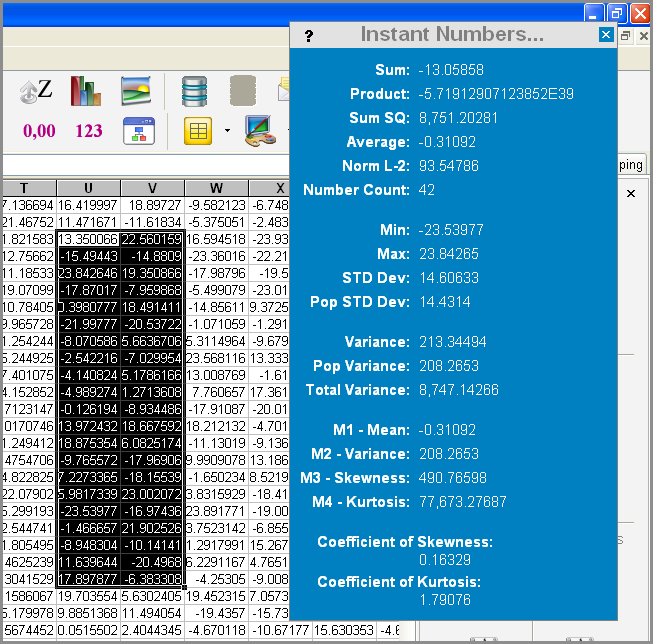
Any current selection of numerical values will instantly give you the correct answer on this window. You may move this window by just dragging it on the top gray band. Just click and drag to where you want it to be. The default position is the top right-hand side of the screen for best viewing.
Enjoy working on your spreadsheets:
Click Here To Get SSuite OmegaOffice HD+
Click Here to get the latest Service Pack