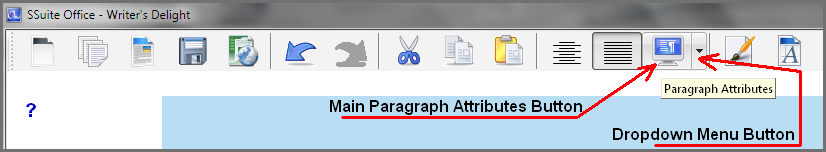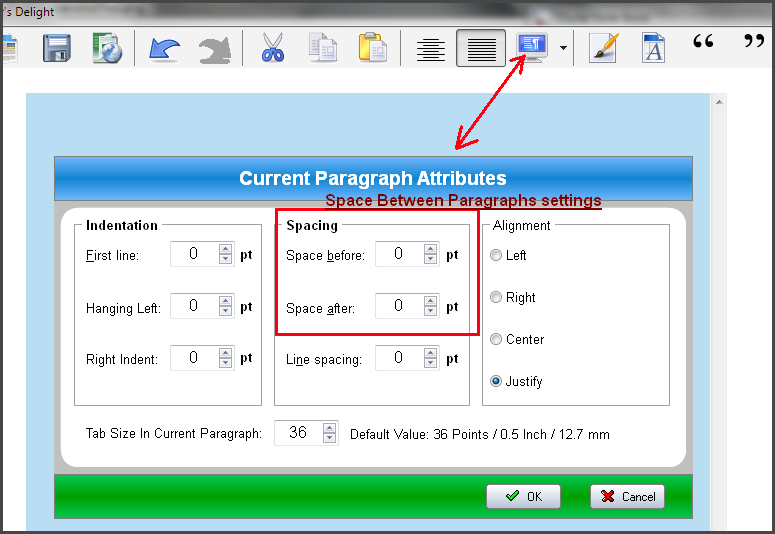SSuite Office Software
Providers of Safe and Trusted Software with Pure Visual Simplicity
Dual Action Buttons... Who knew?
Apparently not everyone!...
It seems that not everyone knows about the function of dual action buttons that are found on toolbars these days. Below you will find three images displaying the different actions necessary to use a dual action drop down button.
The button for the paragraph settings are split into two parts:
- First part is the usual dropdown menu for quick access to most used functions, such as the line spacing options of paragraphs.
- Second part is the main button which opens a larger dialog window with more advanced features and functions, including spacing before and after a paragraph, which is what you are searching for. "Space Before" is for the spacing on the top of a paragraph, "Space After" is for the spacing on the bottom of a paragraph. Setting both these options, increases the spacing between paragraphs.
The screenshots show exactly how to access these functions.
Please be aware that all drop down buttons work in the same manner.